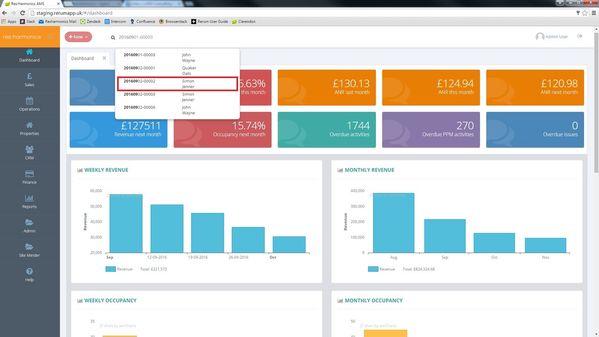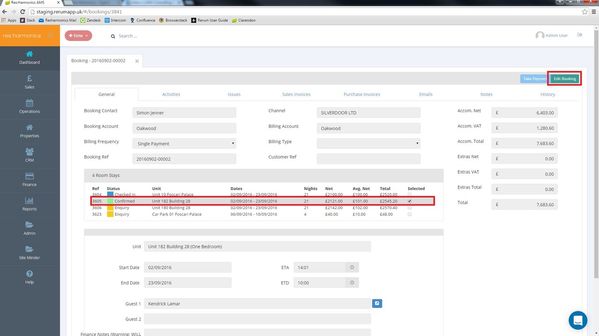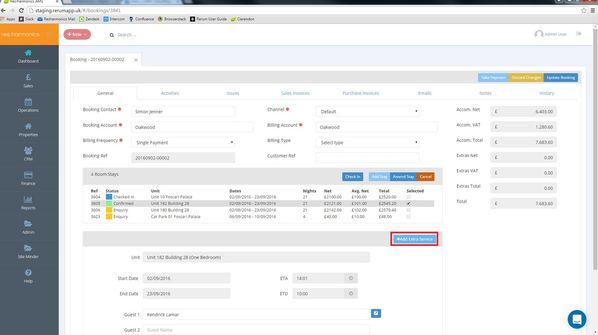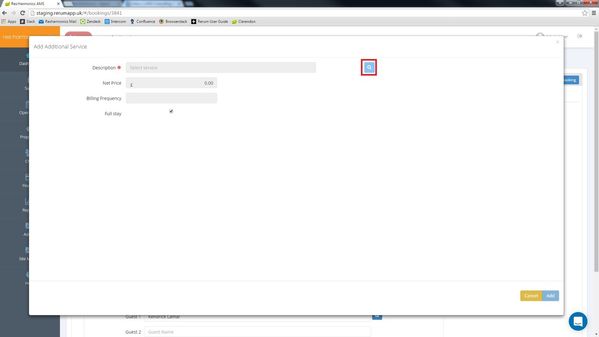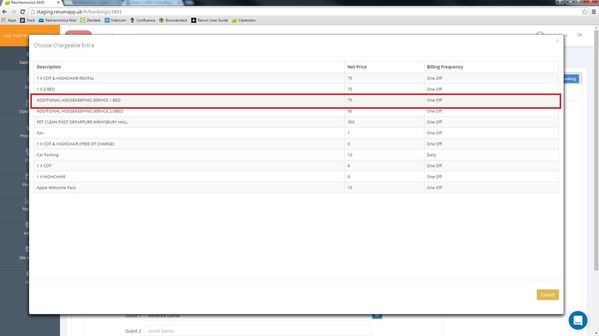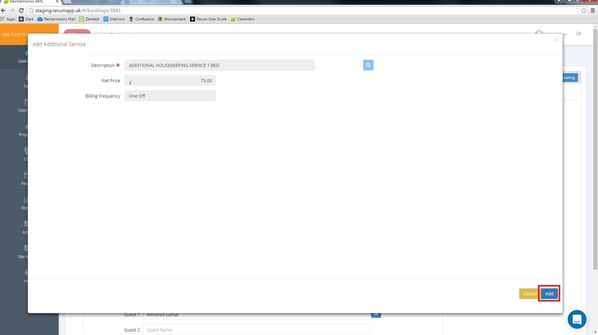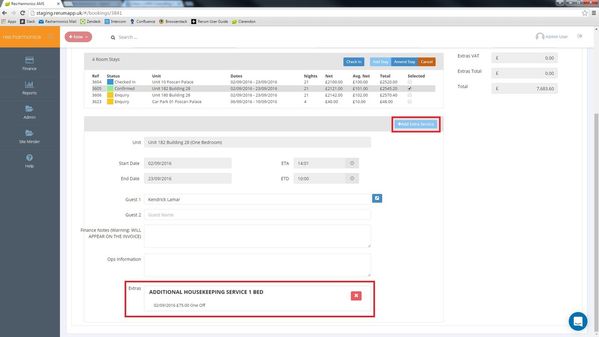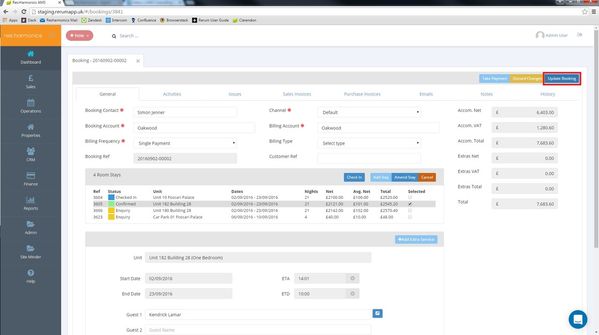Adding Extras to a Booking
Video - Adding Extras to a Booking
1 - Select the booking you wish to edit.
2- Select the room stay you wish to edit and click 'Edit Booking'.
3 - Click 'Add Extra Service'.
4 - Click the search button.
5 - Select the Extra you wish to add to the room stay.
6 - Click 'Add' to add it to the room stay.
7 - The extra now appears on the room stay. To add more extras, click 'Add Extra Service' again.
8 - Click 'Update Booking' to confirm the extras you've added.