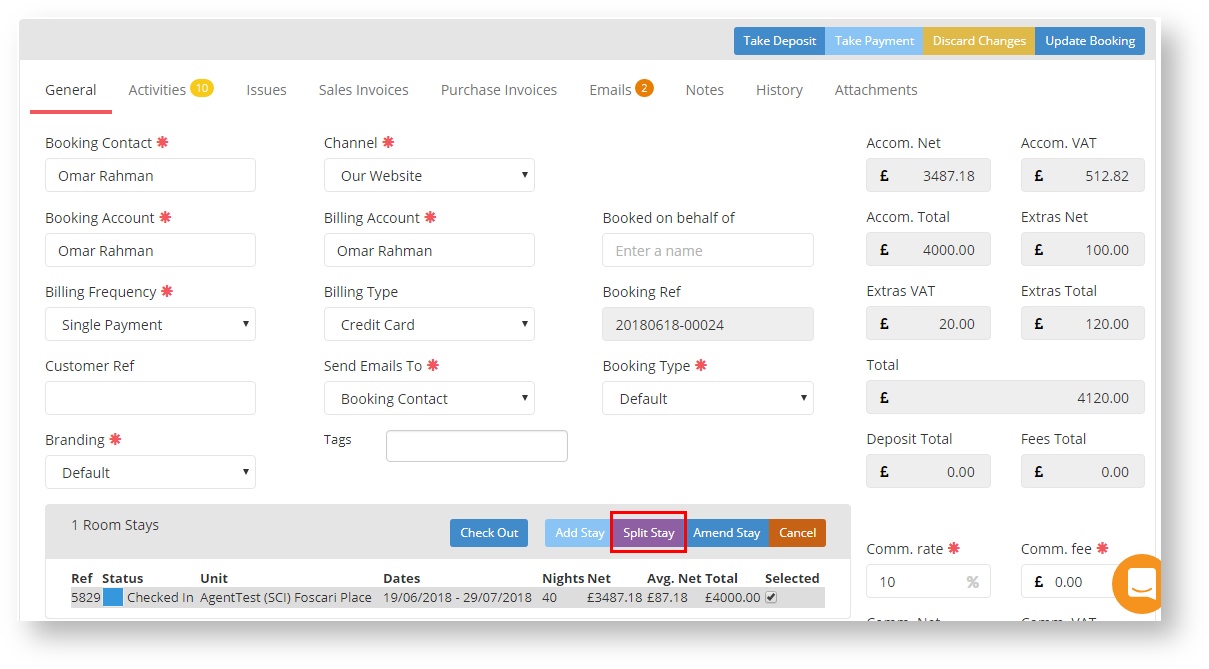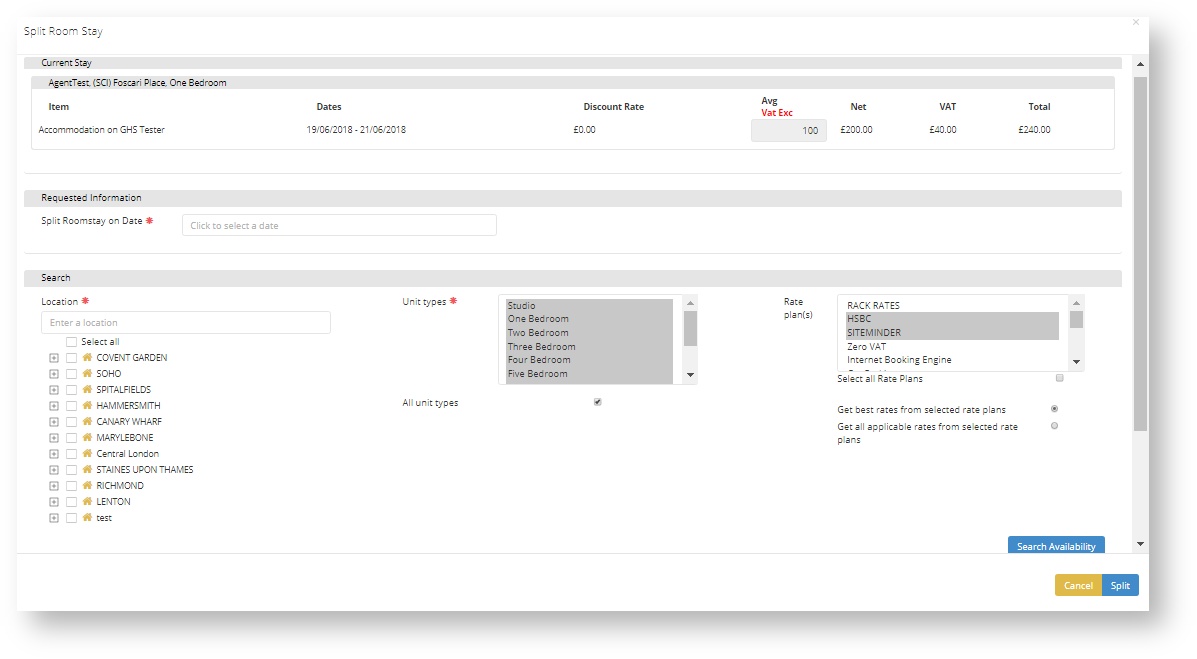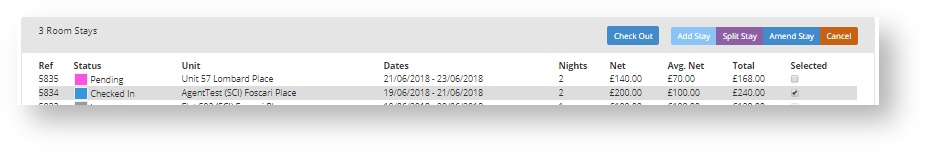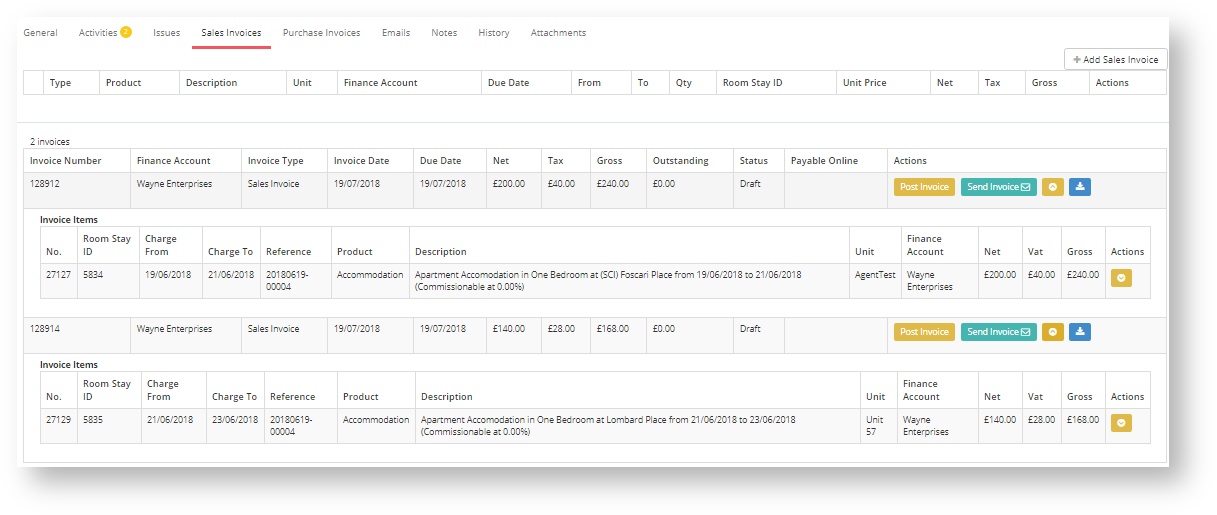Split Bookings
Split bookings had been release in release 1.28.0
What is Split Bookings?
Split bookings allow you to turn one room stay into two room stays. By doing this, the system will split the room stay into two and split the financials (invoices).
Where can I see/use this feature?
Split Bookings can only happen on checked in room stays. They can be seen on the booking page, when you select edit and click on the room stay.
How to use this feature:
Step 1
- Find a room stay that you would like to split,
Step 2
- Select edit on the booking and select the room stay,
Step 3
- Select Split Stay which will display the screen below,
This page will display the current stay, the day you need to split the booking and then the search screen to find a new room stay.
Step 4
Once this page is completed, you can select split which will take you back to the booking page. You will just need to press update and the system will create the split booking!
How a booking room stay/s will look once split.
How a booking invoice will look once split.
If a booking has posted invoices, the system will issue a full credit on any old invoices then regenerate new invoices which reflect the new changes.