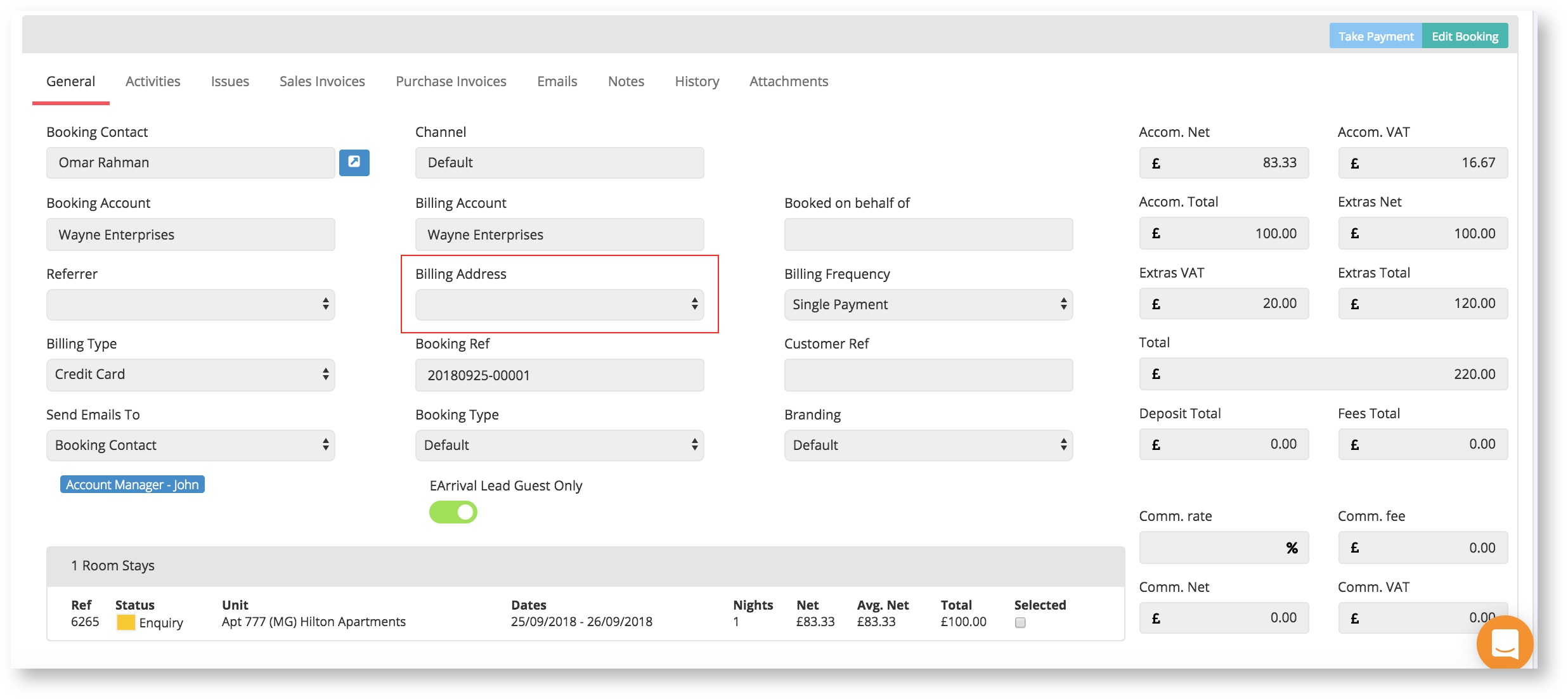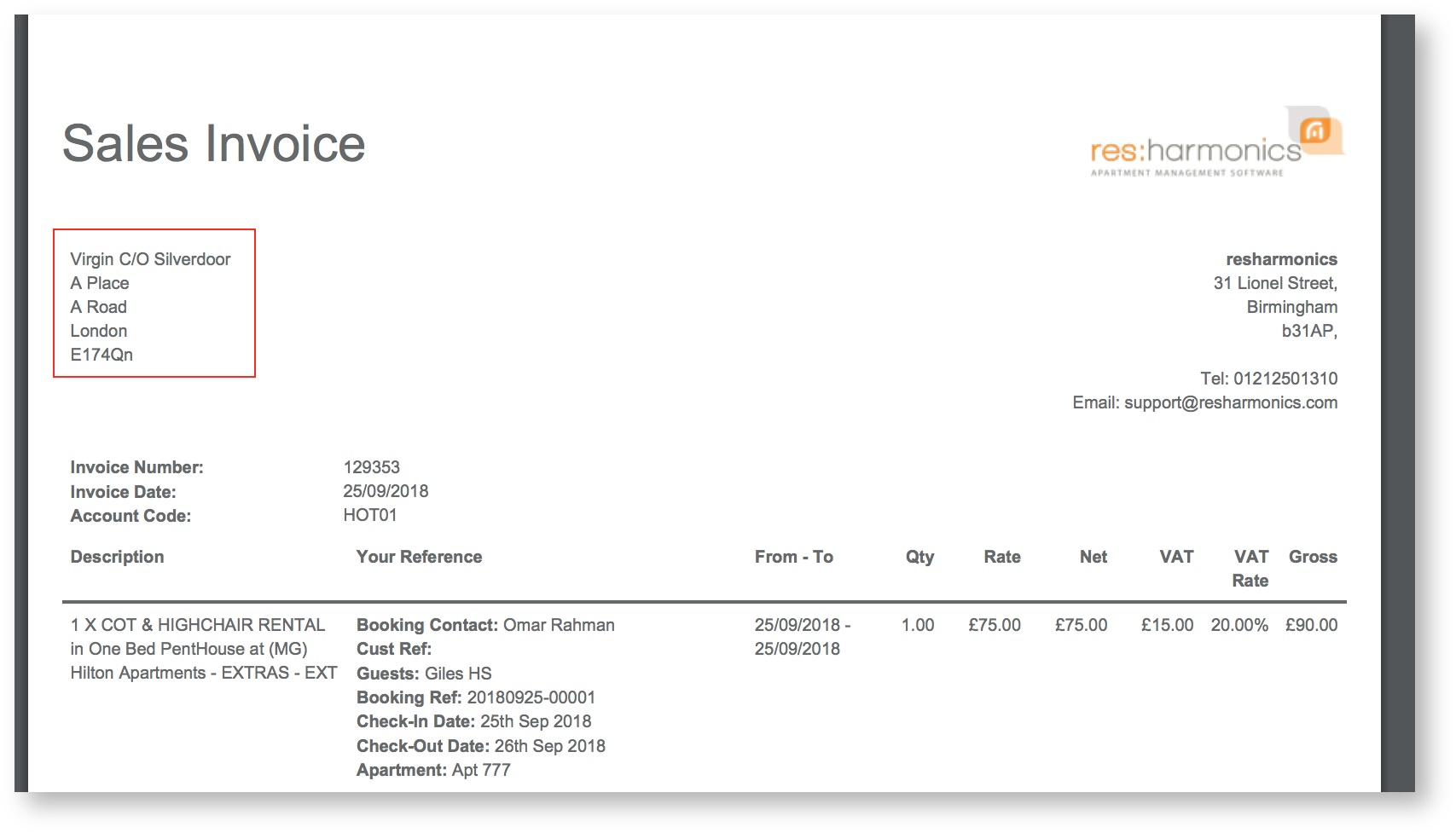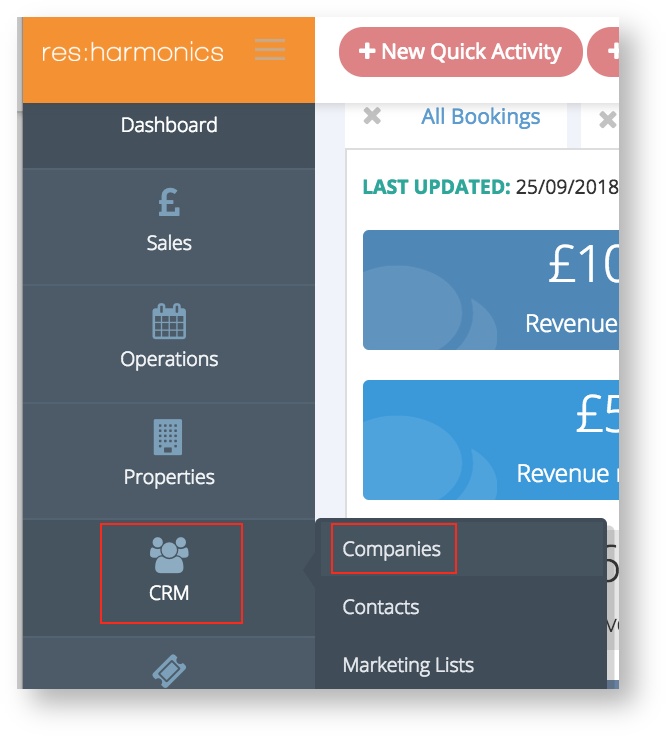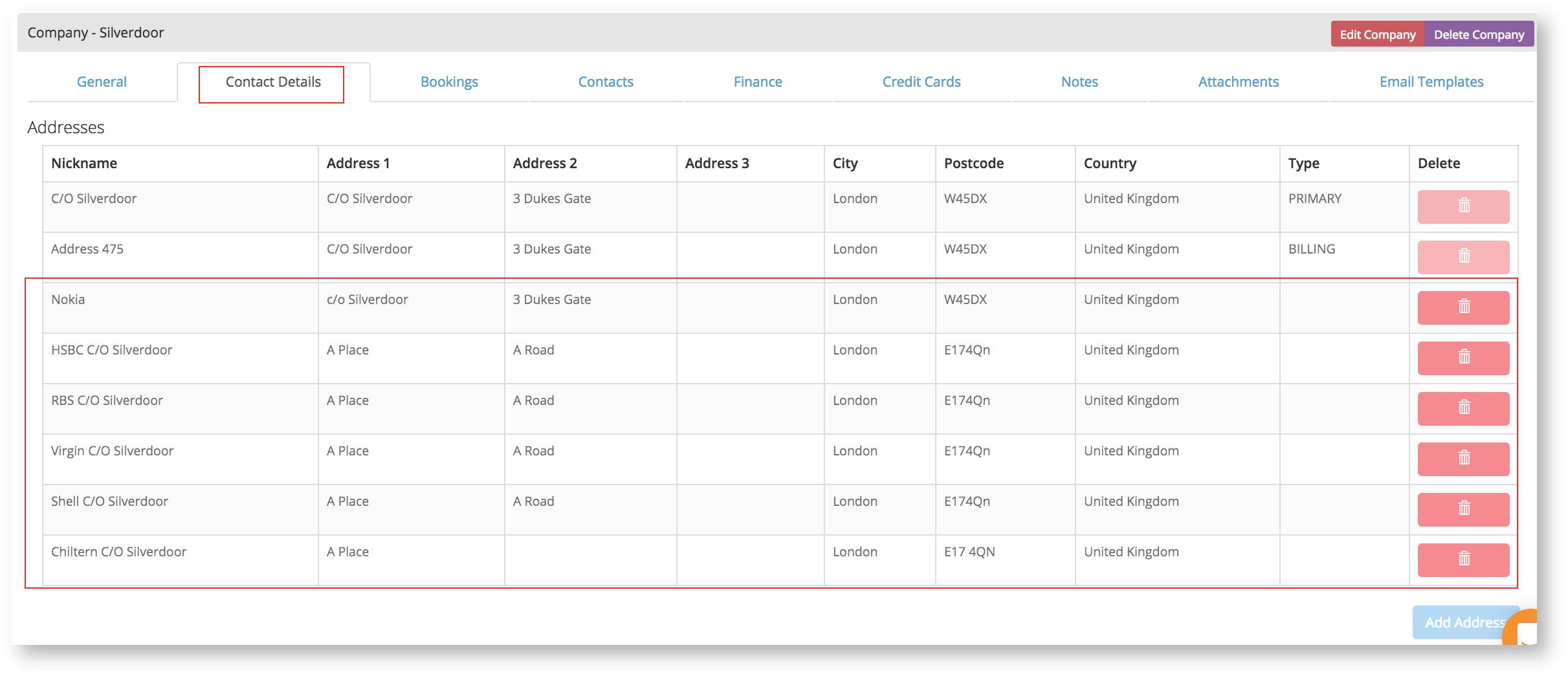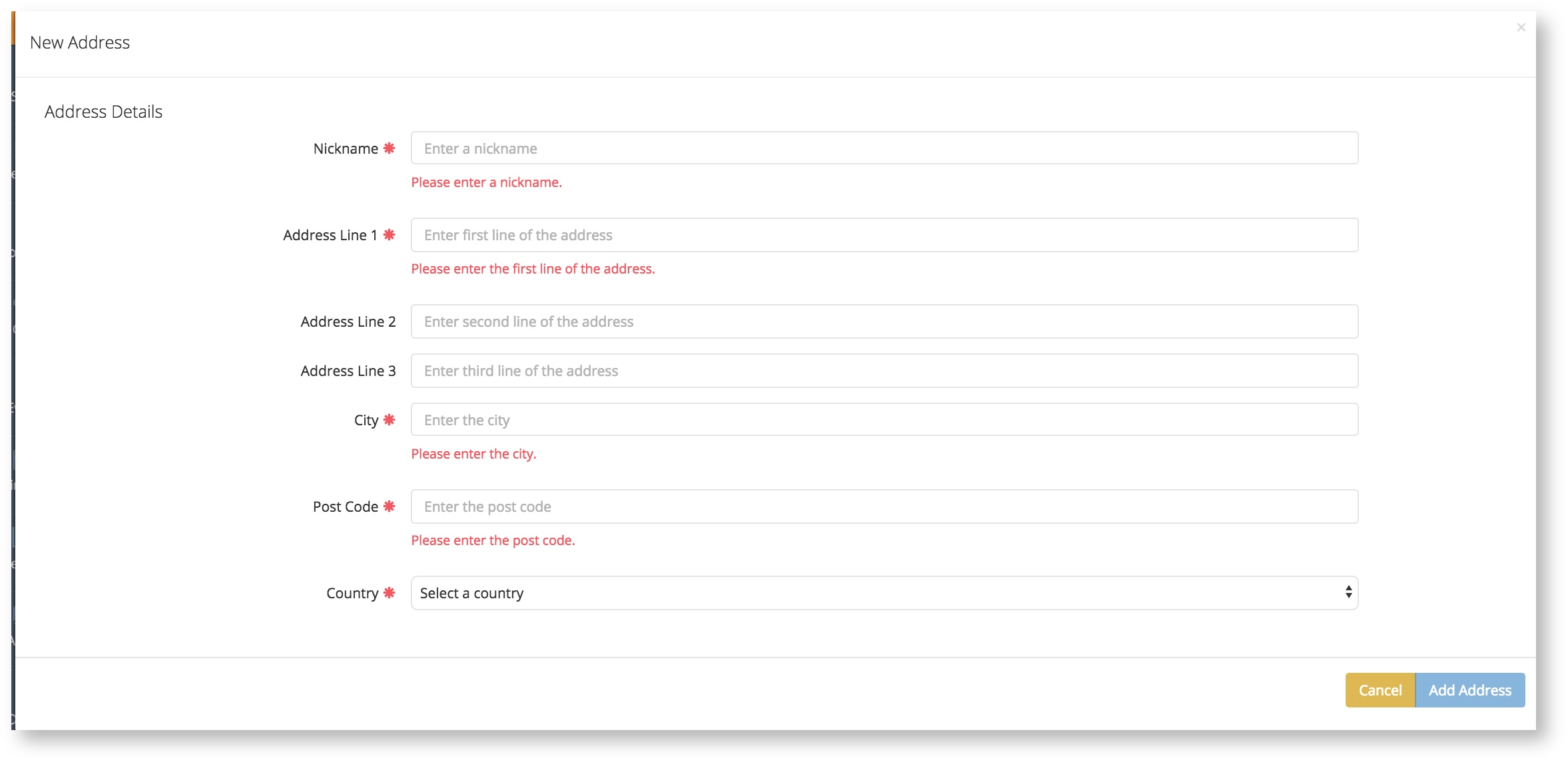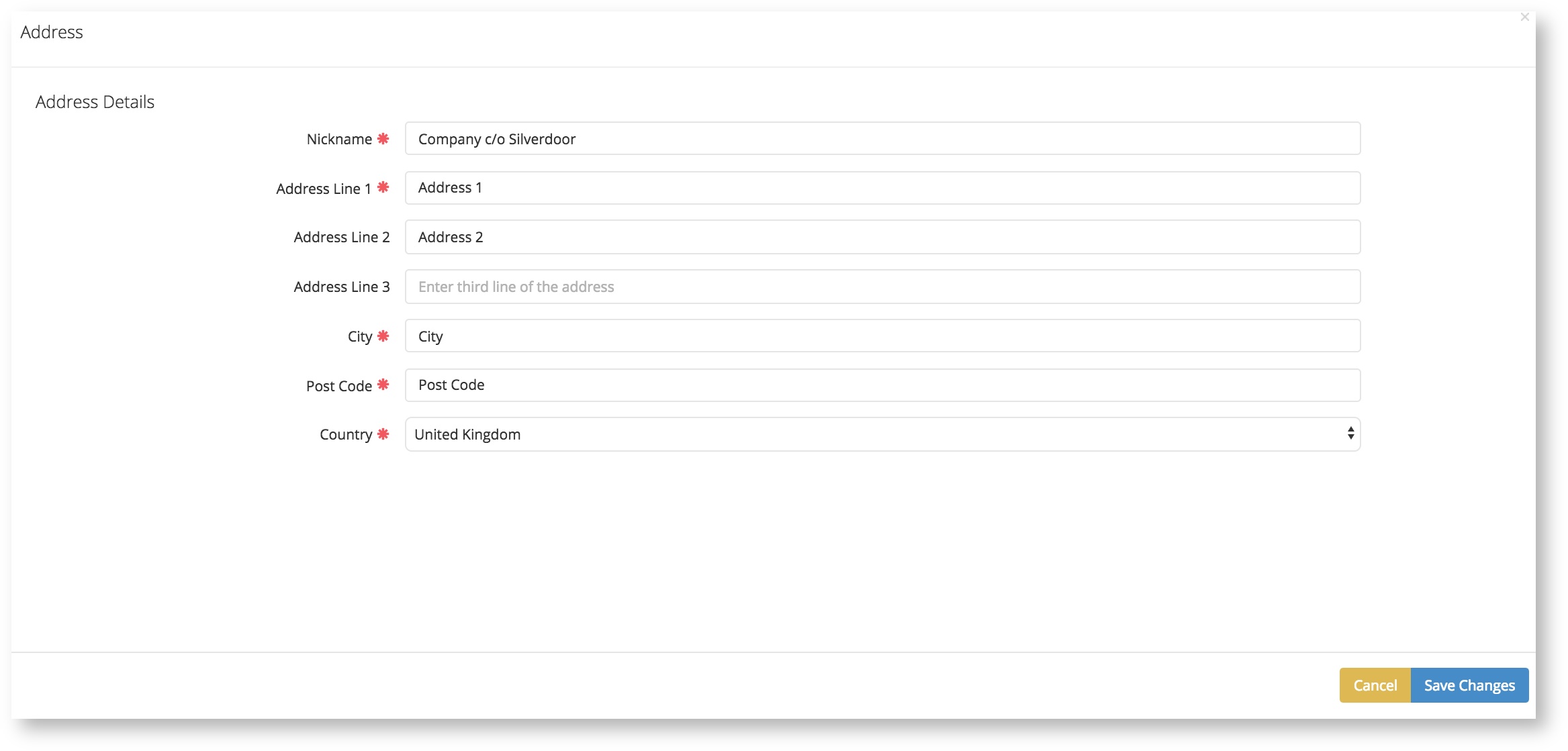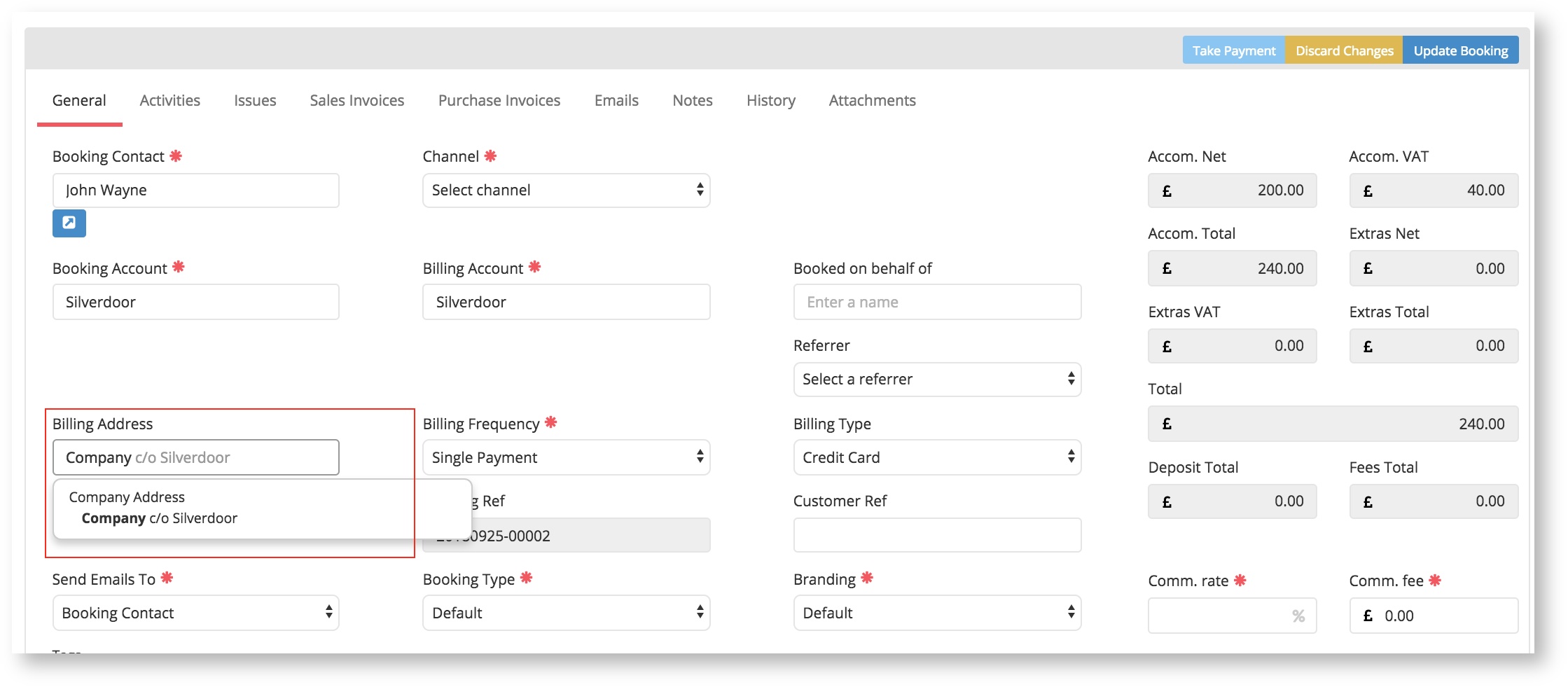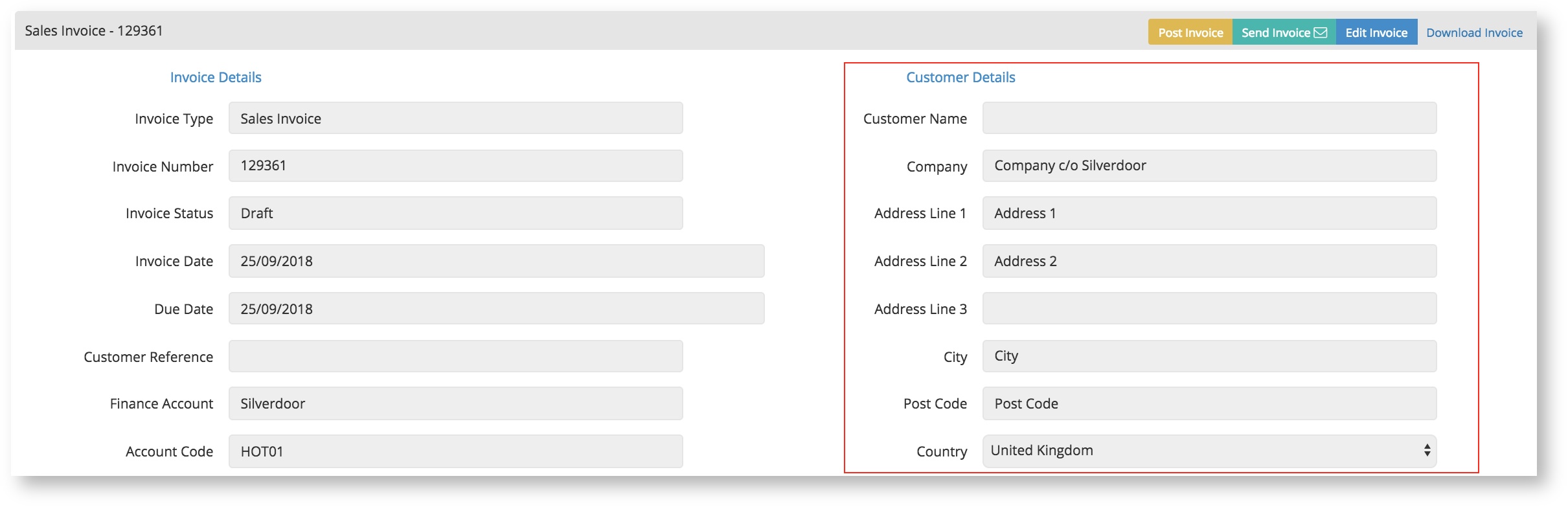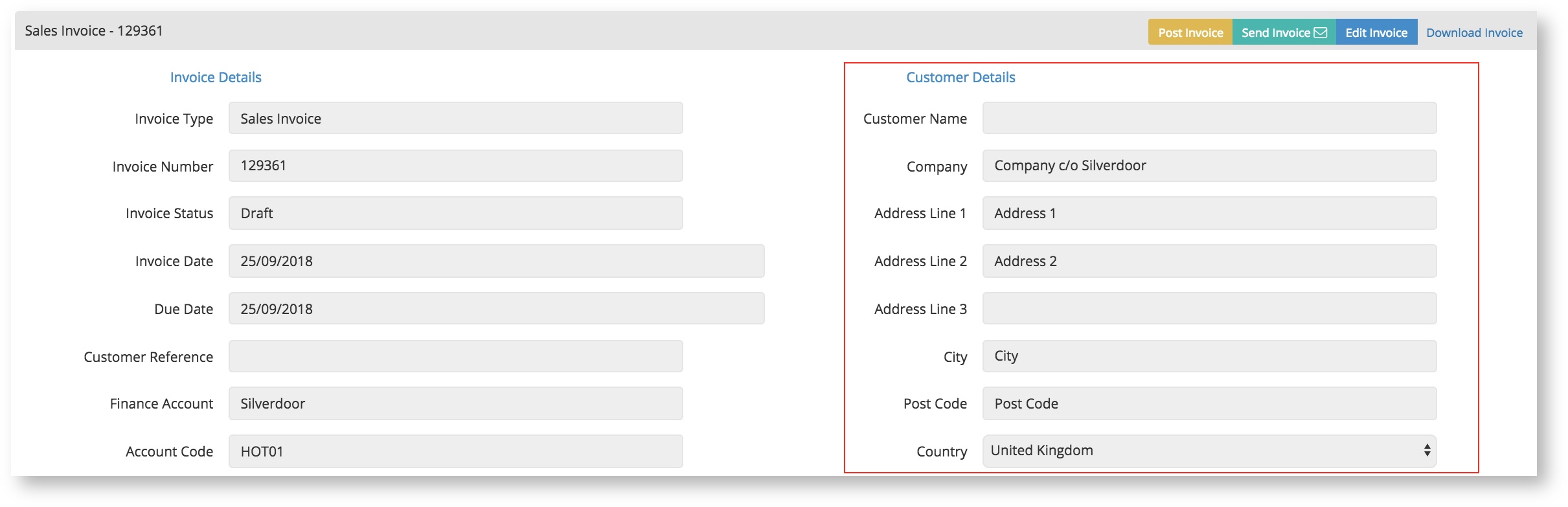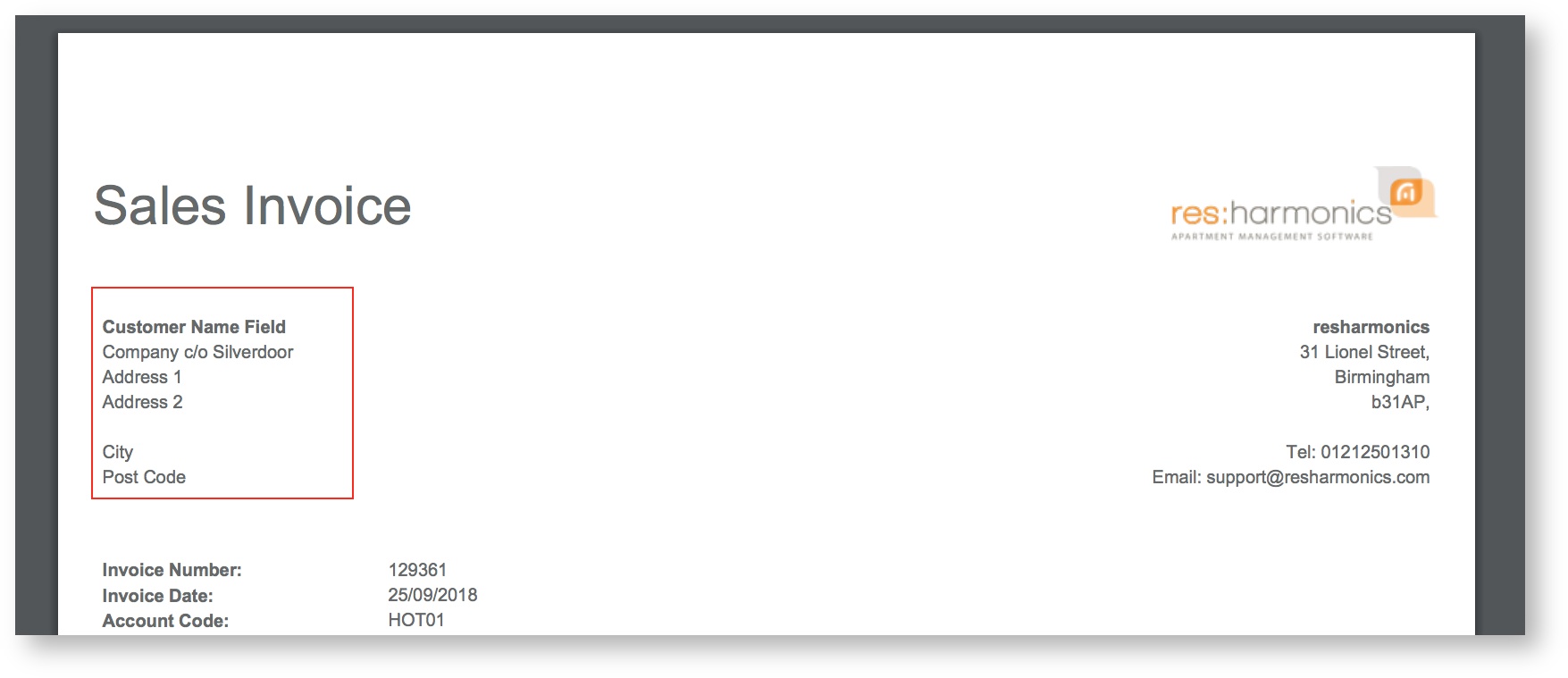Multiple Billing Address
What is the Multiple Billing Addresses ?
Multiple Billing Addresses are often agency companies which require different billing addresses on invoices. They allow you to select a different billing address on a booking and can use different addresses per booking. A company can have a endless amount of billing addresses.
Where can I see/use this feature?
- You can see this on the booking page.
- You can see this on Invoices. (the address section of an invoice).
A booking will need to have invoices generated in order to see this. You can simply move the booking into pending and ensure the Billing Frequency is not set to Manual.
How to set up this feature:
How to set up Multiple billing addresses.
Step 1
If you go to CRM → Companies →
Step 2
If you then open a company, you will see a Contact Details tab. Select this tab.
Step 3
Select "Edit Company," then select "Add Address" which is a blue button located on the bottom right. Fill in all the details below with what you require, once this is completed. you can select save address.
These are the mandatory fields.
This is an example of how one should be laid out. Once you have this ready, select Save Changes.
Step 4
Create a booking with the same company as the one which has Multiple Billing set up. You should then get a drop down/ search option to which address you would like to select.
Please ensure this is selected between the Enquiry- Pending stage of a booking to ensure smoothness of the booking journey.
When Invoices are generated, the Billing Address selected populates the Customer Detail field within the invoice (see below),
This is how the Customer Details fields display on the invoice.