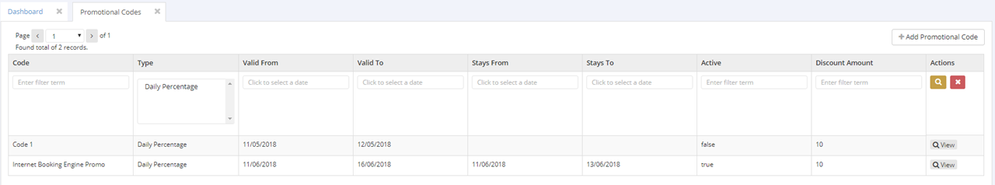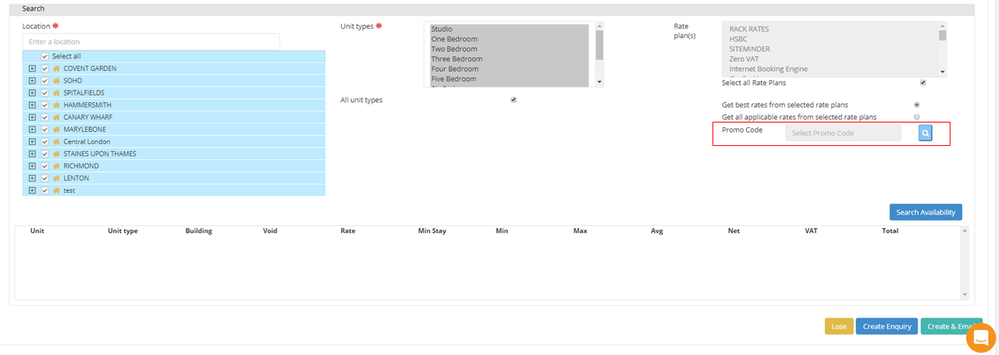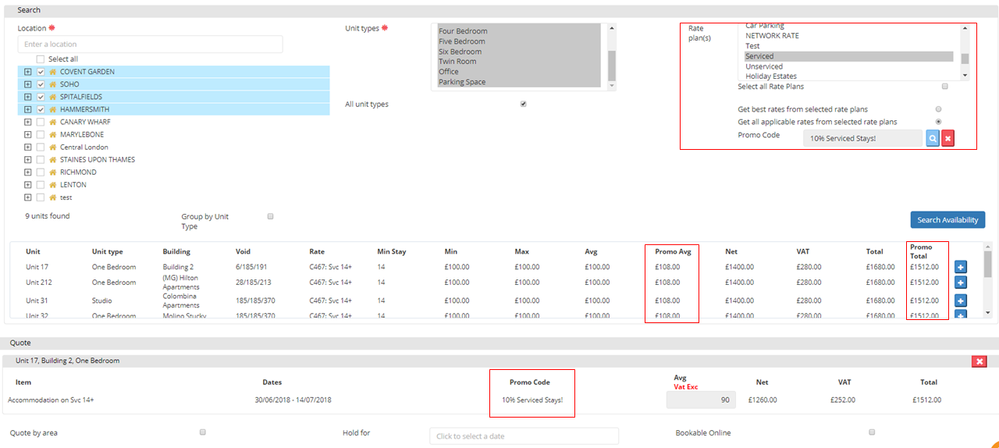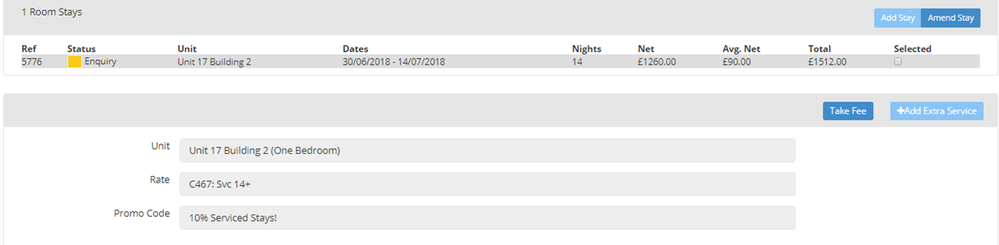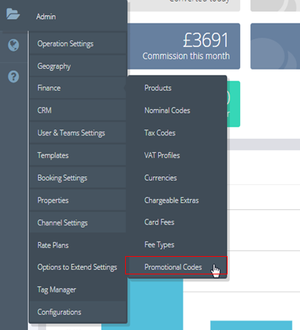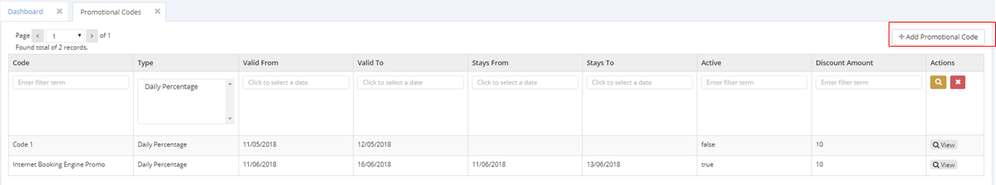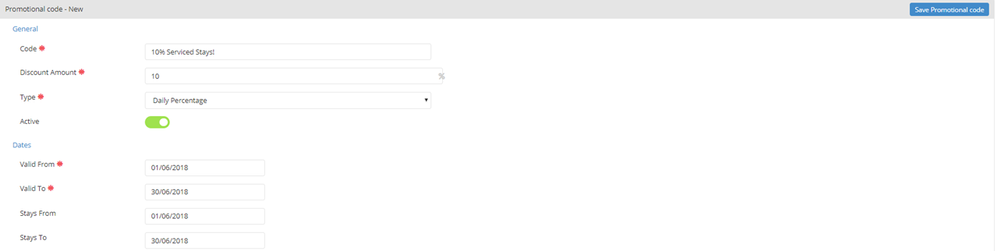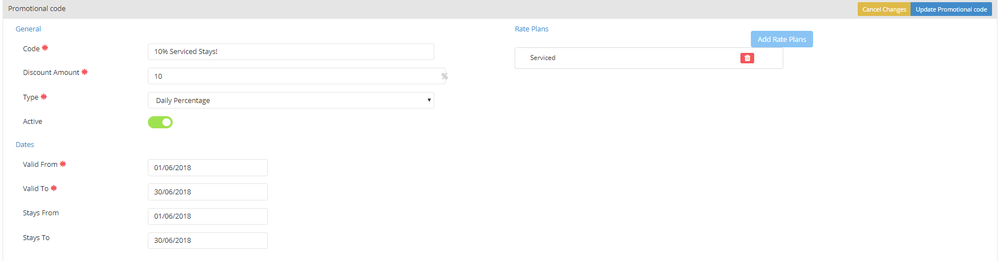Promotional Code
Released in 1.28.0
What is Promotional Code?
A promotional code is a code which can be applied to a rate on a booking in order to give customers/guest's a discounted amount of the original rate price. A promotional code can now be set up and used within our system with any rates you have in the system.
They will have to be set up before use and then can be easily used.
Where can I see/use this feature?
There is a new area of the system for promotional codes, if you go to Admin → Finance → Promotional Codes, then you can see what existing promotional codes you have.
This is the promotional codes page where you can see all the promotional codes you have.
How to use Promotional Codes
Step 1
You can also see the promo codes on the booking page. Once you have the promotional codes set up, you can select this button and you will see the list of valid codes which can be applied.
Step 2
The red areas display the new fields added for promotional codes, when a search is done, you can then select the unit you would like as normal.
We now show Promo Avg, Promo Total and we add to the room stay what promo code has been applied.
If a promotional code is not used, the system will act and look the same as it did before.
When a promotional code is used, the Average Nightly Rate which could be edited will not be allowed to be edited. This is because the promotional code is based on the rate. If you would require a change, you will need to change the Rate. If the promotional code is 0% then you can use the discount rate as well.
How to use this feature:
How to set up Promotional Codes
Step 1
If you go to Admin → Finance → Promotional Codes, then you can view and set up promotional codes.
Step 2
If you then select + Promotional Code, you will open a pop up to add a new promotional code.
Step 3
Fill in all the details below with what you require, once this is completed. you can select save promotional code.
Guide to set up.
| Fields | Explanation | Example |
|---|---|---|
| General | ||
| Code | This would be the code name | SAVE10,FREE5. |
| Discounted Amount | This would be the percentage you want to have. | 10%, 20%, 5% |
| Type | This would mean that the % would be taken off the daily rate. | N/A |
| Active | You can decide wether you want the promotional code to be displayed or not. | N/A |
| Dates | ||
| Valid From | The dates the promotional codes can be applied to a booking from. | 01/06/2018 |
| Valid To | The dates the promotional codes can be applied to a booking to. | 30/06/2018 |
| Stays From | This looks at the room stays start date and if this date is included within the valid dates, then the promo-code can be applied. | 25/05/2018 |
| Stays To | This looks at the room stays end date and if this date is included within the valid dates, then the promo-code can be applied. | 01/07/2018 |
Step 4
Once you select Save, you can then edit the promotional code and assign a rate plan to the code. This can be done by selecting the Add Rate Plans, then selecting the required plan along with updating the page.