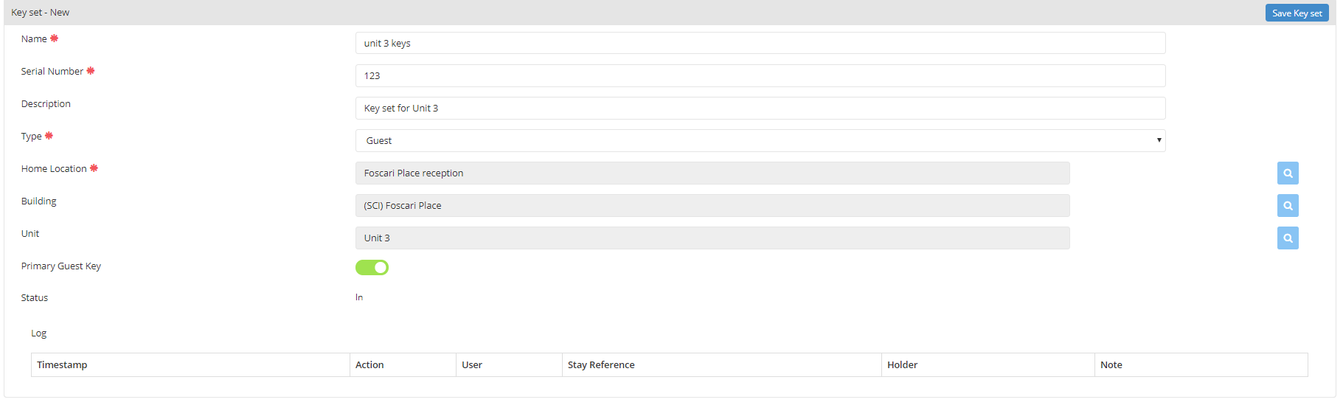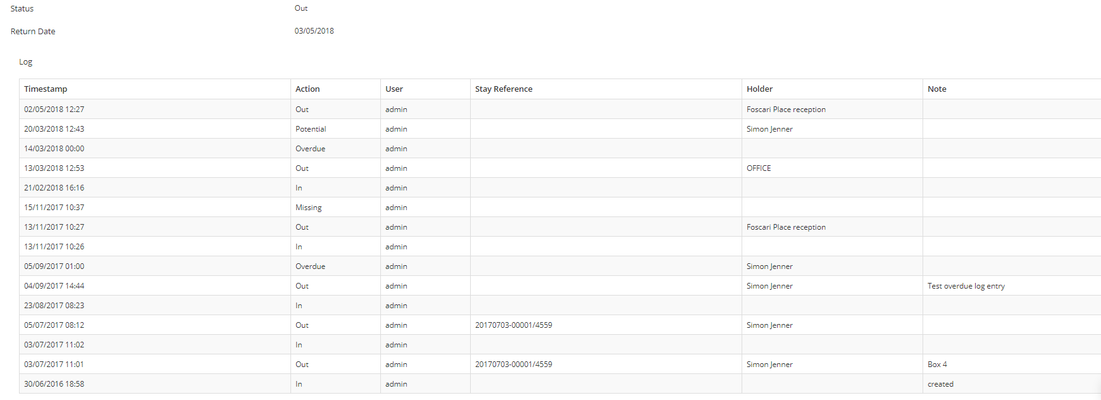Creating Key Sets
Key Sets are for storing details for physical individual keys or sets of keys for properties. To allow you to manage your physical keys they must first all be added to ReRum.
Once loaded you can then allocate your Key Sets to either a Building or a Unit and then check them in and out to either a location, an internal person, an external company (i.e. plumber) or a guest.
They can also be checked out to another key location if reloacted, set as potential (possibility of the key being there) and in transit (moving).
The advantage of using Key Sets is you have a key log for every key and know the whereabouts of all your keys at any point in time.
Adding Key Sets
In order to add a key set you must have the correct user security roles - speak to your ReRum administrator.
1- Key Sets can be found under Admin - > operations → keys
You will either see a blank page or your pre-configure key sets
2 - Click Add Key Set button
3. A pop up will appear, you will need to enter all the relevent data. (example below)
Type - Guest, Housekeeping, Maintenance (stating what type of keys this is)
Home Locations - This is where the key is stored.
Primary Guest Key - If this is the main key the main guest will have, this will need to be switched on.
4. Select Save Key Set.
5. Logs and Status - This can be seen at the bottom of the page. This will allow you to track the journey of the key and it's current status.
.png?version=1&modificationDate=1520873578832&cacheVersion=1&api=v2&width=234&height=400)
.png?version=1&modificationDate=1520873829167&cacheVersion=1&api=v2&width=1019&height=400)
.png?version=1&modificationDate=1520873886714&cacheVersion=1&api=v2)