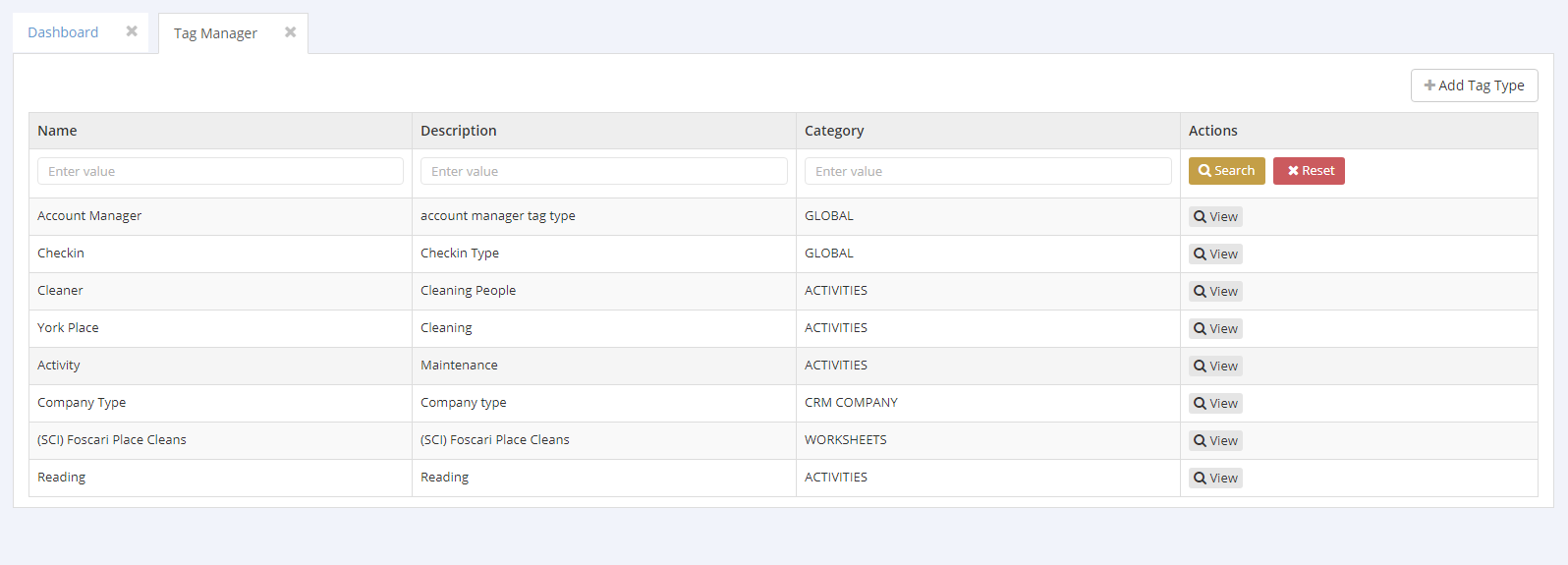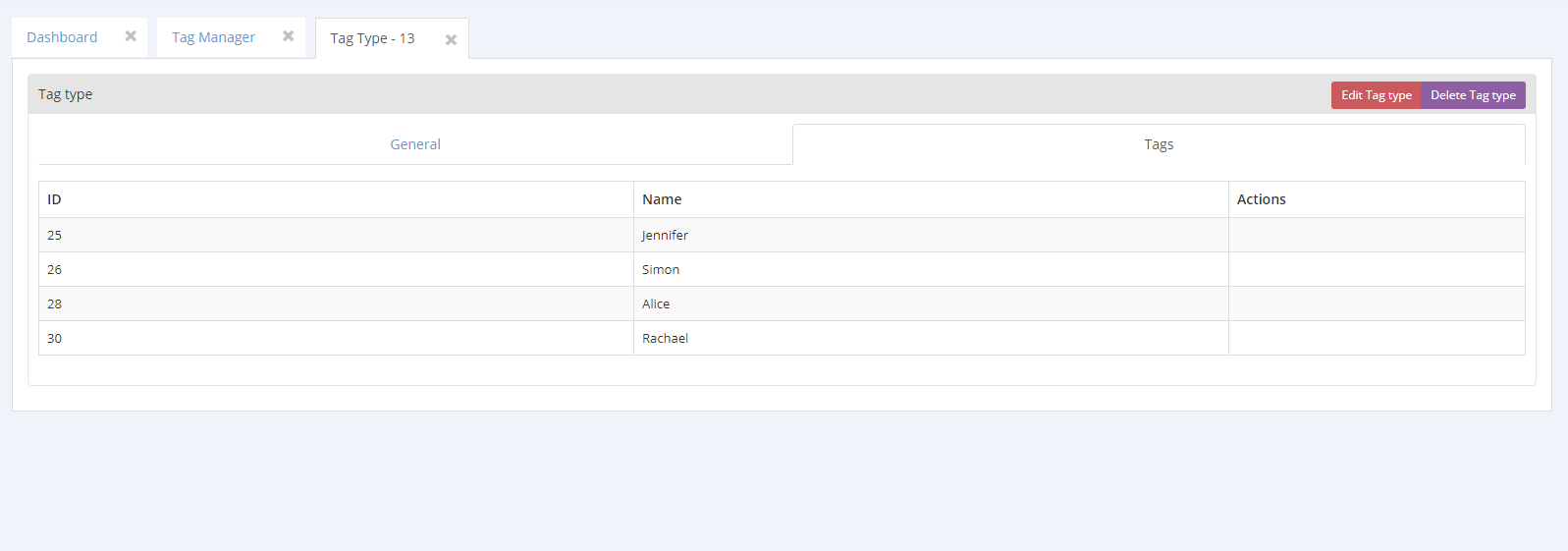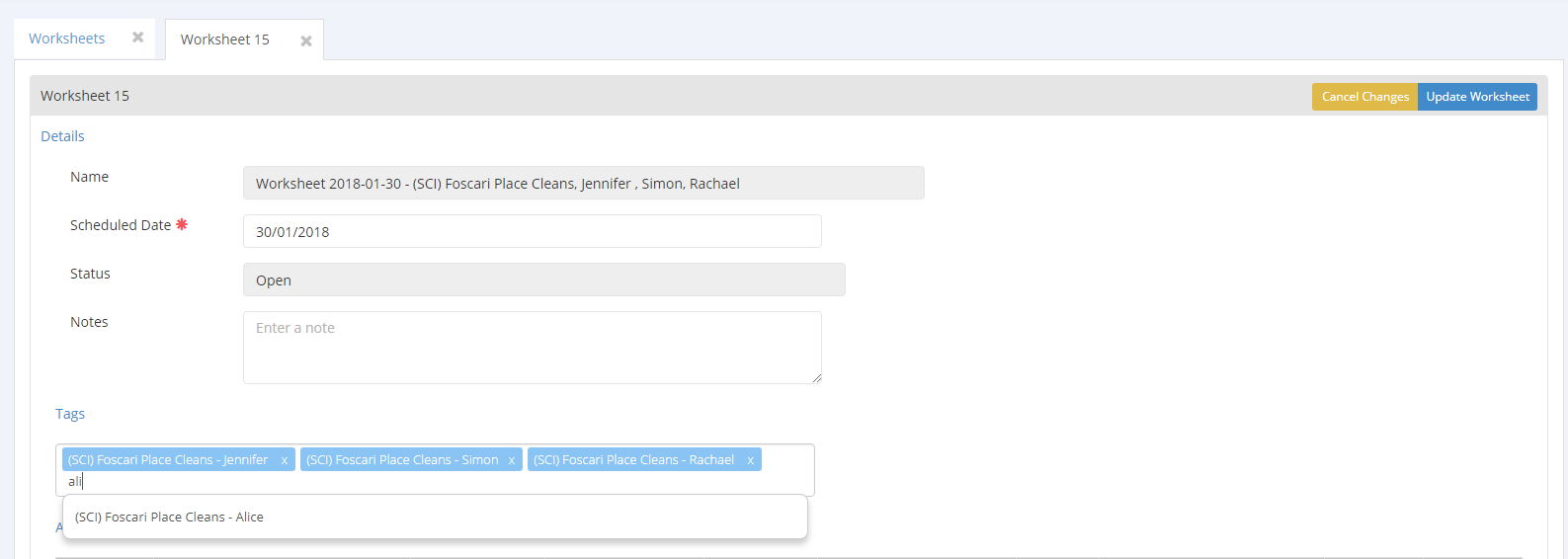Tags On Worksheets
A guide on how to use tags with worksheets.
Tags are used in ReRum to help manage and assign worksheets to users
1.Setting up Tag Manager
Admin → Tag Manager
Here you will find a list of all the tag managers that you have created. A tag manager is a prefix to a tag and will show when displaying tags. We recommend making tag managers for each team and building so that you can easily identify and name specific worksheets. If you have a worksheet that has activities from multiple locations or buildings then you will need to make Tag Managers with a combined name.
2. Creating Tags
After you have created a tag manager you need to create tags for them. You may end up giving the same person many tags because they come under the category of each of the Tag Managers
3. Adding tags on to a worksheet
Tags are used on a worksheet to keep track and assign worksheets to a group of people. Whilst editing a worksheet you can assign tags to it. The tags you assign let you know at a glance who is responsible for the worksheet or who created it or which building it involves. It also names the worksheet automatically.
Tags that have been added and will show on the worksheets. Also the name is automatically updated to take the date of when the worksheet is due and the names of the tags that are added including the tag manager the tags are from.
Tags In Other Areas
Tags can also be added onto Activities or Bookings allowing users to label them and mark them so that they know who has added it or edited it.