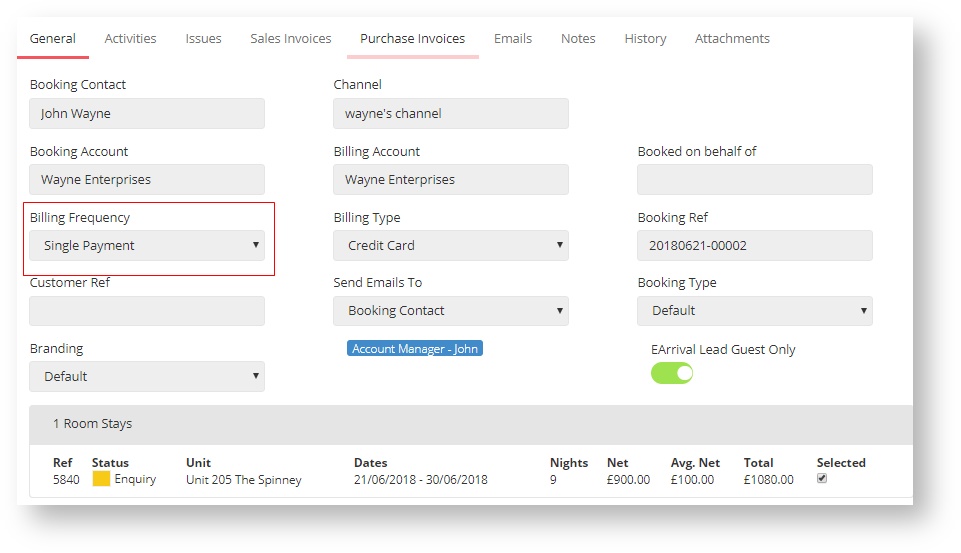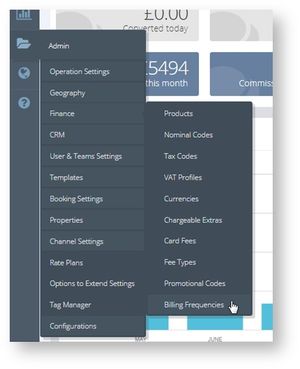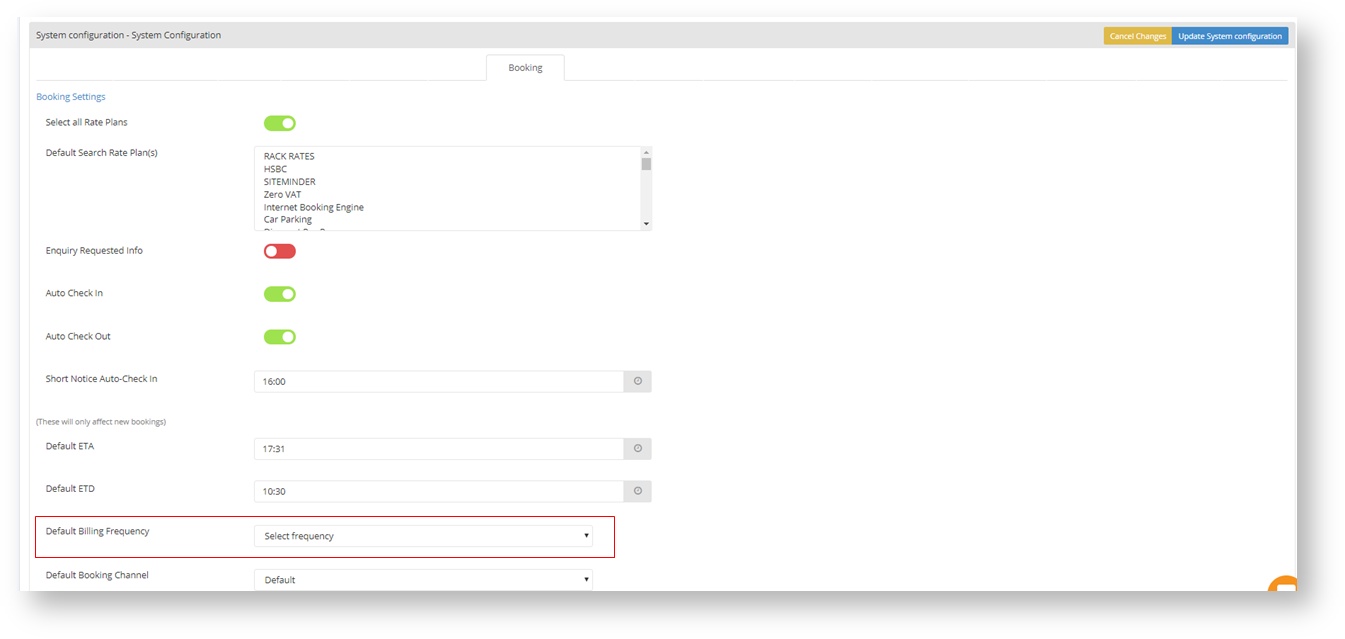What is a Split Payment Billing Frequency?
This was released in version 1.28.0
Before you start, if you are unaware of what a billing frequency is, then click here: Billing Frequency
A Split Payment Billing Frequency is creating a billing frequency which allows you to take a percentage of an amount on the booking and arrival date.
You can decide on how much percentage of the price you would like to take and how many days before/after the booking/arrival you would like to take it from. What this will do is state that the guest will pay % of the price on the booking, then % on arrival.
Where can I see/use this feature?
How to find this on a booking
On the booking page, you can see the billing frequency set. You can select what Billing Frequency you would like, when this is done, the invoices will generate/regenerate how you set them to.
If an invoice is in draft, this will remove and recreate the invoices. If the invoice is posted and this is changed, the system will create a sales credit for all posted invoices and then re-generate new invoices based on the changes made.
When using split payments the system will attempt to round up the prices to the percentage. They may round up or down to the percentage you stated but whatever is not included in that invoice will be put into the next invoice.
How to use this feature:
How to find the setup page:
By going to Admin → Finance → Billing Frequencies, you will be able to see a list of Billing frequencies we have set up.
How to change the billing frequency
You can change the billing frequency by
Step one
Selecting the booking you need.
Step two
Selecting edit which is located on the top right of the page
Step three
Selecting the billing frequency field and choosing which you would like.
Step four
Select Update which is located on the top right of the page.
Invoices
If an invoice is in draft, this will remove and recreate the invoices. If the invoice is posted and this is changed, the system will create a sales credit for all posted invoices and then re-generate new invoices based on the changes made.
How to automatically set a billing frequency
If you go into Admin → System Configuration, then go onto the booking tab, you will see a default billing frequency field. Select which one you would like and then update this.
The next time you go to make a booking, the billing frequency set will be the one to appear on the booking automatically.