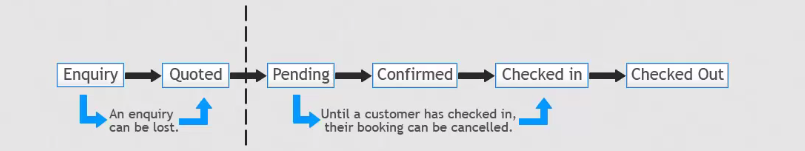The ReRum Course - The Booking Process (Enquiry to Confirmed Booking)
Bookings made through the ReRum system start off as enquiries. Making an enquiry means you are enquiring about unit availability for the customer.
If you find an available unit which suits their requirements, you can then quote that unit to them - this involves sending them an email with the unit and it's price to the customer. The customer then has the choice of either confirming the quote, or ignoring the quote.
If the customer chooses to confirm the quote, the quoted unit will then be reserved for that customer, and the booking will then appear in green on the /availability grid/.
The customer can then be checked in and checked out of the unit, at which point the unit will be made available to book again.
The process of turning an enquiry into a confirmed booking is shown in the diagram below.
It is important to note however, that bookings are not always made through the ReRum system. Bookings can also come through /your website/ and other /Online Travel Agents/. Click the links for further information.
Making an Enquiry
Putting an Enquiry into Pending
Confirming a Booking
Glossary
| Term | Definition |
|---|---|
Enquiry | The customer has made an query as to availability in a property. |
| Quoted | You have sent a quote for a unit(s) to the customer. |
| Pending | The room stay is awaiting confirmation from the client. A pending room stay will block out availability on the availability grid. |
Confirmed | The roomstay is fixed, and is awaiting the arrival of the customer. |
| Checked In | The customer is currently using the unit. |
| Checked Out | The customer's room stay is over, and they have left the unit. |