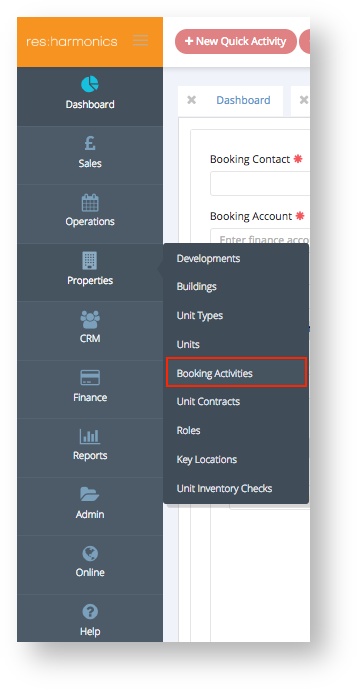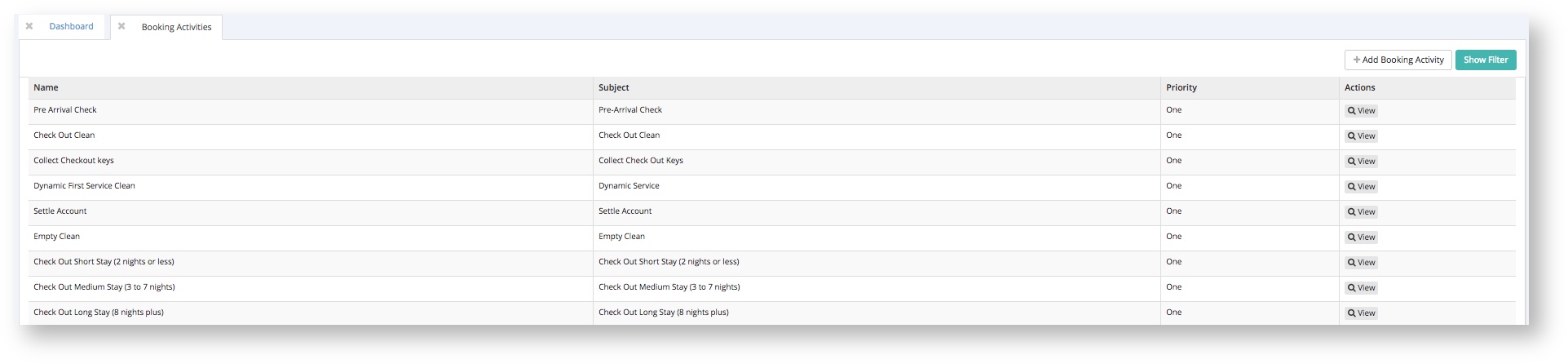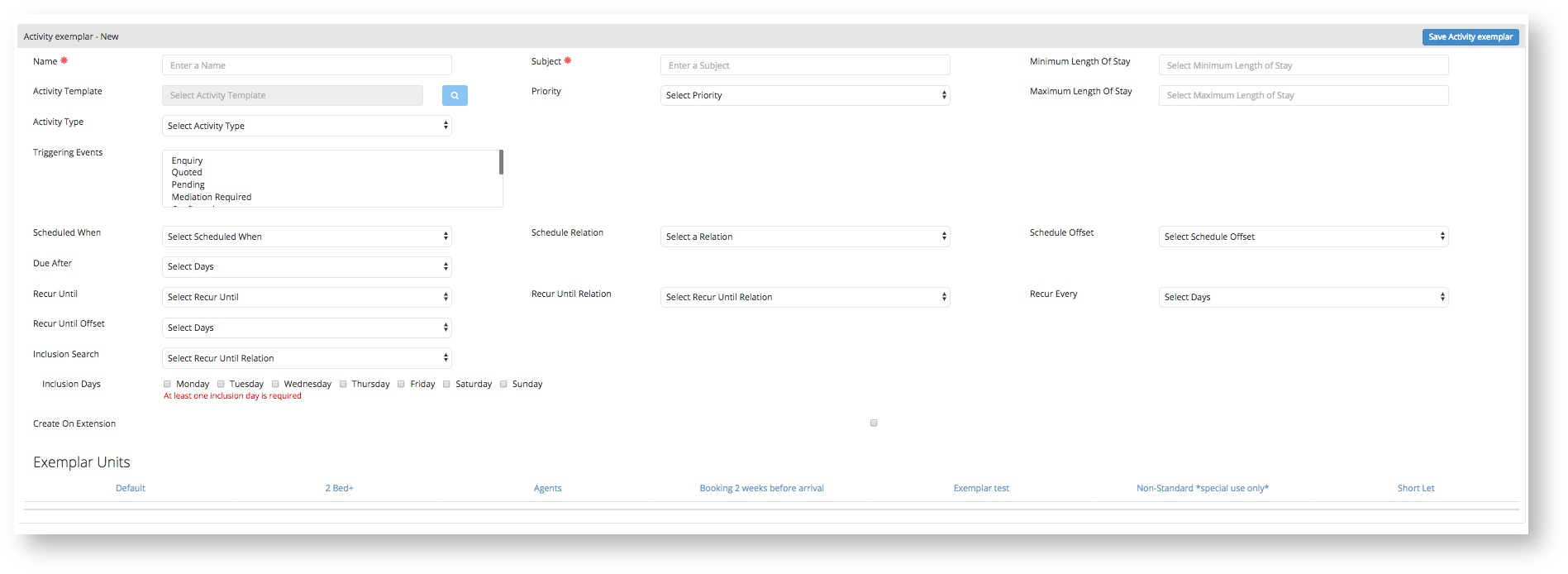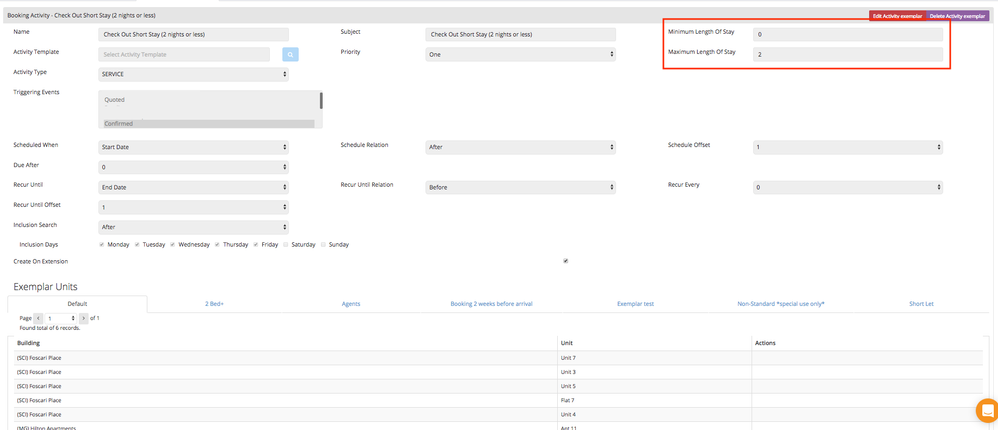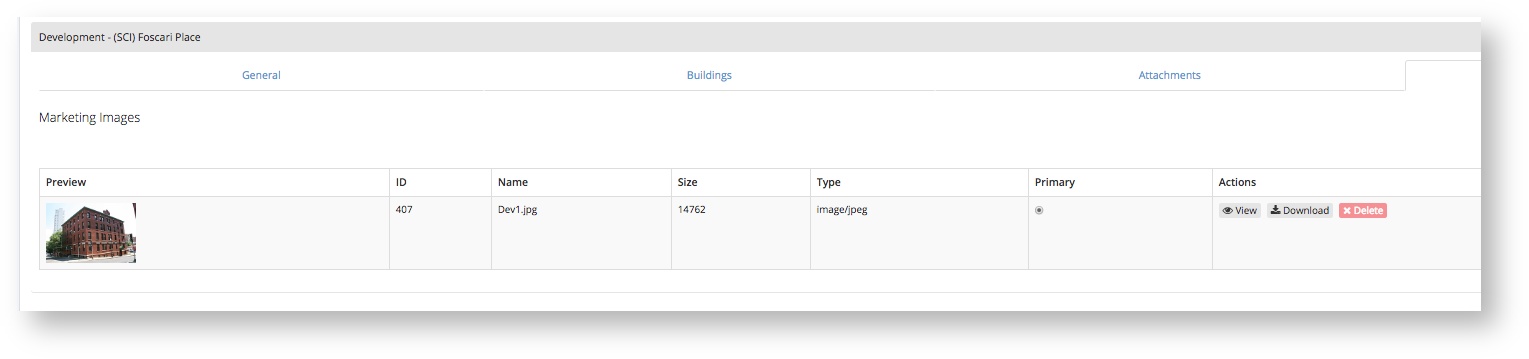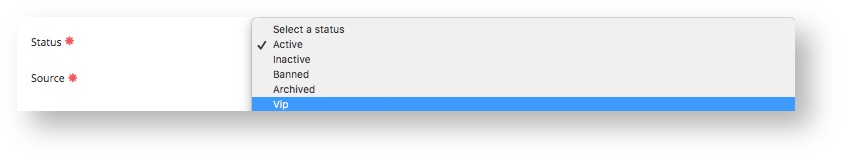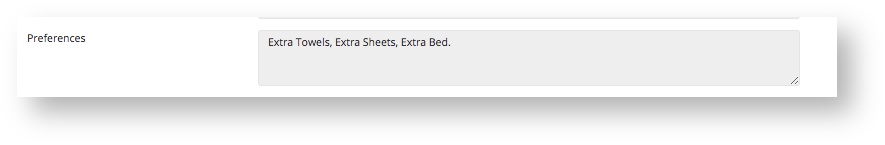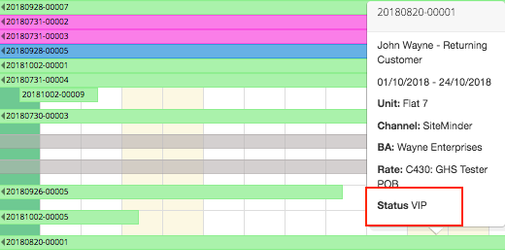03/10/18
Release notes for 03/10/18 (1.30.4):
Sales
No Update
Operation
No Update
Properties
We have re-named Exemplars to Booking Activities! this name is easier to understand on what they actually do in our system.
Booking Activity (Exemplar) Screen
We have created a page where you can manage your automated booking activities! previously this could not be edited by users but now you have the ability to control your booking activity! this gives you more control of your system!
This page can be found via Properties → Booking Activity.
This will then show you all the Booking Activities you have in your system. You now have the ability to create your own Booking Activities and also attach them to booking types a lot faster!
For more information on this and how it works , please click here
Booking Activity (Exemplar) Minimum and Maximum Stay
We have created two new fields called Minimum and Maximum Stay on Booking Activities (Exemplars). This will allow you to create recurring activities for bookings between a certain min-max stay.
This is to make activities more precise and easier to control.
Preview Section of Images
The preview section when you upload any images to Resharmonics now displays the image uploaded.
CRM
V.I.P
Contacts can now have a status of V.I.P (Very Important Person) and this can be set up within CRM → Contacts → Status.
Once the status is selected you have the option to enter a preference for that guest to keep a note on what they prefer.
This will appear in the Availability Grid as well when you hover over a V.I.P contact booking.