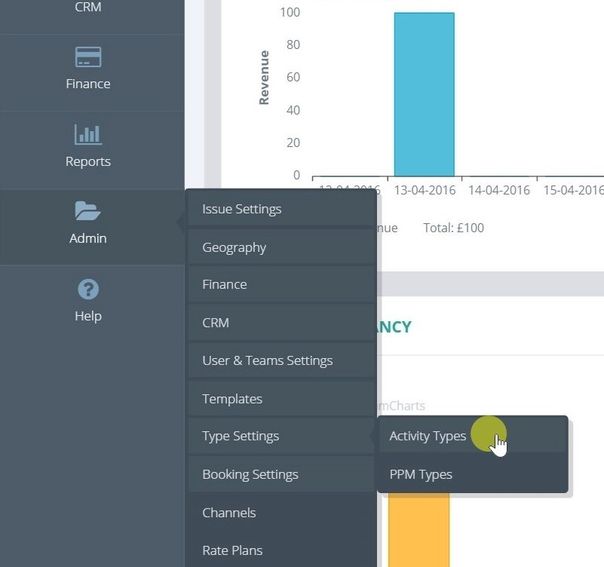Video - Set Up for Activities and PPM Activities
Set Up of Activity Types
1 - Go to Admin, Type Settings and select Activity Types
2 - You will be shown a list of all Activity Types already in the system. Click on Add Activity Type.
3 - Enter the name of the type you wish to add, and Save.
4 - Go back to the list to see the new type that you have just added.
Set Up of PPM Activity Types
1 - Go to Admin, Type Settings and select PPM Types.
2 - Here you will see a list of all PPM Types that are available in the system. To add a new one, click on Add PPM Type. Note that PPM Types are generic to both Buildings and Units.
3 - Enter the name of the PPM Type and Save.
4 - Go back to the list to see the new type you have just added.
Update 28/10/16
All overdue system created activities (i.e. weekly cleans, pre-arrival checks, checkout cleans etc) will be auto closed at 12:30am every day. This will hopefully tidy up your activity views. This can be turned off and on.