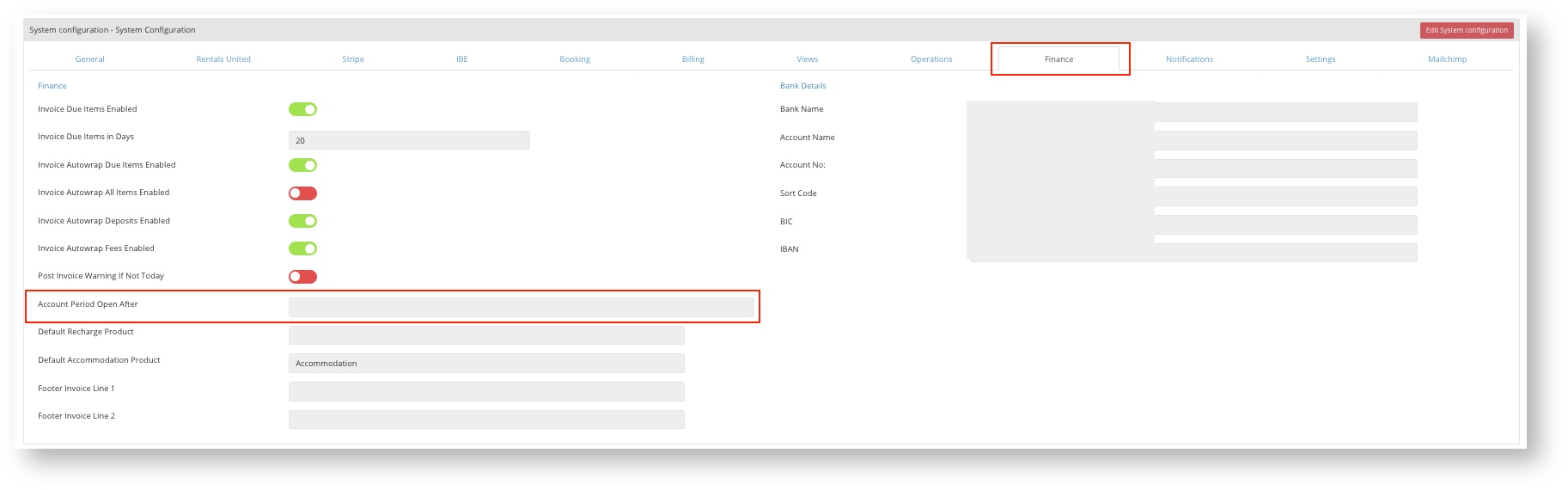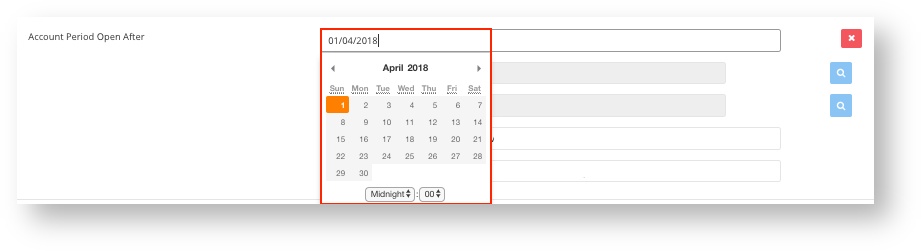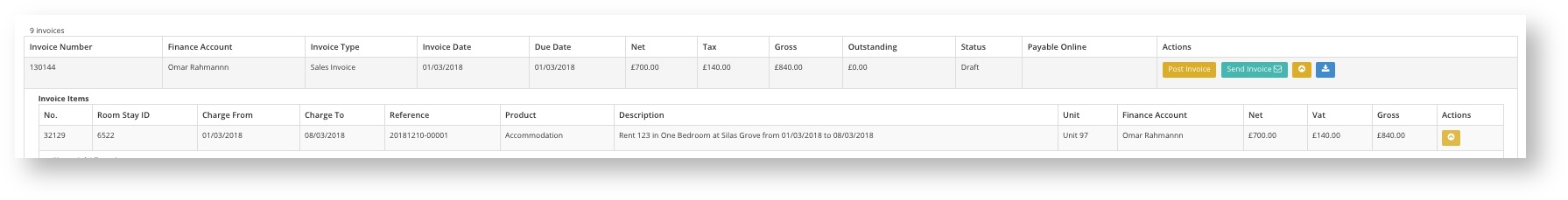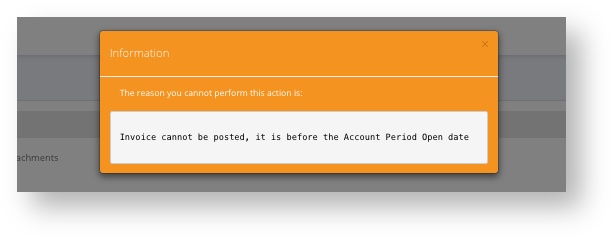On this page, You will learn how to lock your accounting period to avoid invoices being dated before a specified date.
Set Up:
1.Navigate to System Configurations.
2.Select the Finance Tab.
3. Select Edit, then scroll to Account Period Open After and a date box will appear.
4. Select the specified dates you do not want invoices to be made before. Once this is done, select update.
Example Booking:
Below is an example of what happens when you attempt to post an invoice which is before this date when this is set up.