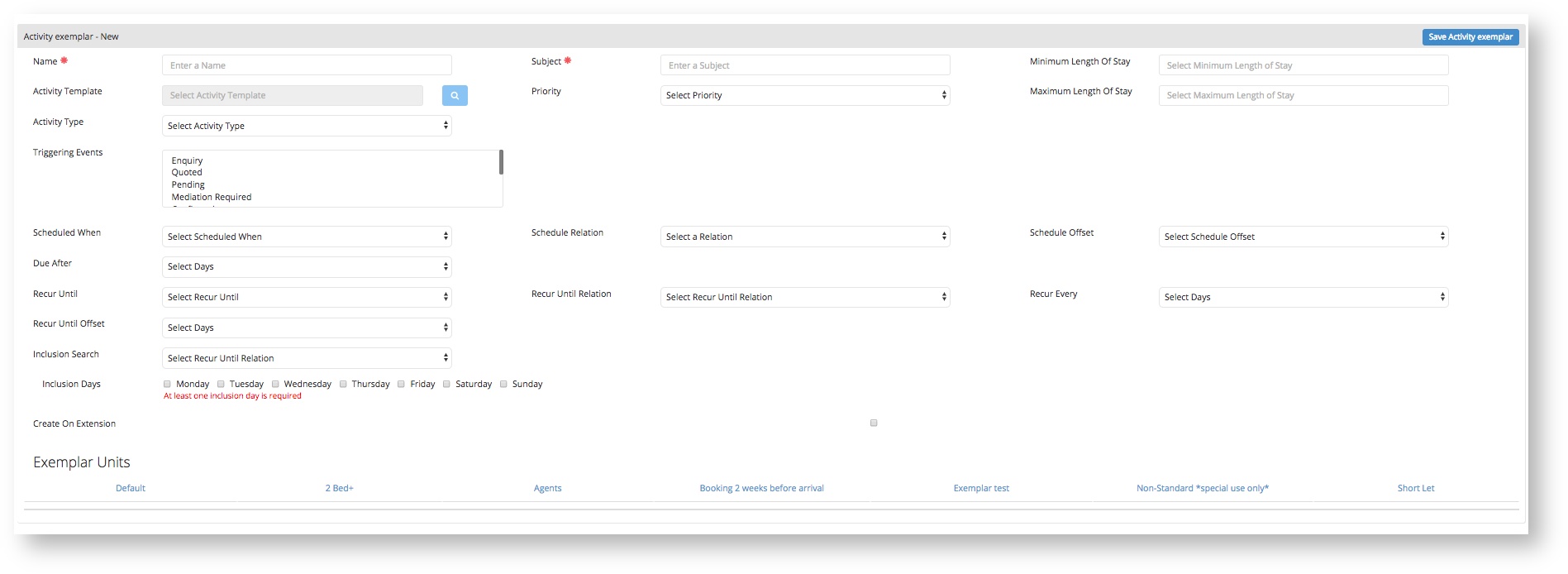...
On the booking activity page, you have the option to select +Add Booking Activity. When this is selected a new tab will appear which will let you create a new booking activity.
This is the page below.
| Name | Description | Example |
|---|---|---|
| Name | This is the name of the booking activity (internal) | Weekly Dynamic Clean (1-10 nights) |
| Subject | This will be the Subject name for the activity when it is in a booking. (operations will see this) | Weekly Dynamic Clean (1-10 nights) |
| Priority | This will set the Priority of the Booking Activity | one, two, three... |
| Activity Type | This will set the type of activity it is (cleaning, maintenance etc...) | Cleaning, Maintenance... |
| Name | Description | Example |
|---|---|---|
| Minimum Length Of Stay | This is the minimum amount of nights that a booking must have to have the activity generate | For Weekly Dynamic Clean (1-10 nights) = 1 |
| Maximum Length Of Stay | This is the maximum amount of nights that a booking must have to have the activity generate | For Weekly Dynamic Clean (1-10 nights) = 10 |
| Name | Description |
|---|---|
| Triggering Event |
| At which state of the booking the Activity will be triggered. |
| Name | Description | Example |
|---|---|---|
| Schedule When | This is when you want the activity to start | You have the option of: Today- Generate activities today |
| Schedule Relation | This is choosing when the activity should start based on the Schedule When field | Before - Before the Schedule When field |
| Schedule Offset | This is choosing the amount of days before, on or after the activity should happen. | 1,2,3,4,5 (day) |
| Due After | This controls the Due Date on the Activity | If left to 0 the Activity Generate date will be the due date, if 1 then it will be plus 1 day of the generated booking activity date. |
| Name | Description | Example |
|---|---|---|
| Recur Every | How often you want the activity to repeat | Repeat every 5 days = 5 |
| Recur Until | This is when you want the activity to end | You have the option of: Today- Generate activities today |
| Recur Until Relation | This is choosing when the activity should end based on the Recur Until field | Before - Before the Recur Until field On - On the Recur Until field After - After the Recur Until field |
| Recur Until Offset | How many days before the Recur Until date should activities stop generating | 3 = If the next activity is due 3 days before/on/after the booking, then the activity will not generate. |
| Name | Description | Example |
|---|---|---|
| Inclusion Days | What days should/can the activities be generated/ completed on. | If you can only do weekday activities, then you would select Monday-Friday and not tick Saturday and Sunday. |
| Inclusion Search | If an activity is generated on a day that is not selected in the inclusion search, when should the activity be due for. | Before- This will look for the next available day before the unavailable date of the activity. After- This will look for the next available day after the unavailable date of the activity. Both - This will look for the closest date it can find. For example if the clean was generated for a weekend, the system will look for the closest date available. |
| Create On Extension | If you extend a booking, should the activities create or not. | Tick Box. |
How to add Booking Activity to a booking type
...