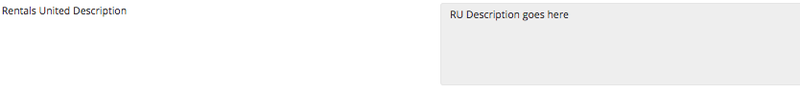A step by step guide to setting up Rentals United with rerum:
...
| Rentals United Section | ReRum Field on Unit (integration tab) | Rentals United Field | Comments |
|---|---|---|---|
| Basic Info | Rentals United Name | Property Name | This can be found within Unit → Integrations → Rentals United Name |
| Property Type | This is always set to 'Apartment' by ReRum, this can be manually changed if required in Rentals United | ||
| Unit Types max occupancy | It Sleeps | This can be found within Unit Type → Max Occupancy. | |
| Unit - Floor | It's on floor number x | Unit - → General Tab | |
| it's total size is | Unit - → General Tab | ||
| Unit Address | Location Address | ||
| Unit Country | Location Country | ||
| Building Longitude and Latitude | Location City | ||
| Unit Postcode | Location Postcode | ||
| None | Attractions | These should be manually configured in Rentals United | |
| Amenities | Unit Type | Number of Bedrooms | i.e. Unit Type is 1 Bed then Number of Bedrooms is 1 |
| Unit - Internal Locations | Number of bathrooms | ||
| Unit - Internal Locations | Number of Toilets | ||
| Unit - Internal Locations | General Amenities | ||
| Unit - Internal Locations | Room Specific Amenities | ||
| Description | Rentals United Description | English Description | This is found within Units → Integration → Rentals United Description |
| Other Language Descriptions | These should be manually configured in Rentals United | ||
| Photos | Unit - Internal Locations | Main Image | Upload pictures to each Internal Location on a unit. The Main image is taken from the 1st image attached to Internal Location 'Apartment' |
| Price & Availability | Availability Group - Rentals United. Rate segment has a bookable flag & Unit has a Bookable flag, Sellable from: to on Unit. Rate start & end date, rate plan effective date are also factors which decide availability. | Availability | By default Rerum pushes a rolling 12-months of availability. |
| Unit Rate | Pricing | The rate plan is selected for each unit under Property - Unit (it only appears when you tick the publish to Rentals United tick box) | |
| Rate PlanRate Plan → Rate Segment → Min Stay. | Minimum Stay | ||
| Number of Guests in your Daily price | This is always set to 2 by Rerum, this can be manually changed if required in Rentals United | ||
| Extra Fees - Taxes | This should not be configured | ||
| Admin → Finance → Chargeable Extra, then assign to a rate via the rate then the complusory compulsory extra tab. | Extra Fees - Extras Charges | This is set up within Chargeable Extras on Rate Plans. | |
Extra Fees - Down payment -Down payment calculation type | This should be manually configured to 'Percentage from total price' in Rentals United. | ||
| Extra Fees - Down payment - Amount % | This should be manually configured to '100'. This will then take full payment for the stay on booking. | ||
| Admin → Finance → Chargeable Extra, then assign to a rate via the rate then the complusory compulsory extra tab. | Extra Fees - Cleaning fee | This is set up within Chargeable Extras | |
| CHECKIN / CHECKOUT | Admin-> System config -> Rentals united -> Owner/landlord | Arrival Information - Please contact the Landlord | This will be pushed up from ReRum. |
| Rerum Configuration fileDo not send up. | Arrival Information - at least x day prior to arrival | This should be manually configured in Rentals United as it cannot in Rerum.Rerum Configuration file | |
| Do not send up. | Arrival Information - arrival to confirm your arrival time and transport mode using this email | This should be manually configured in Rentals United as it cannot in Rerum. | |
| Admin-> System config -> Rentals united -> Owner/landlord | Arrival Information -his telephone number | This will be pushed up from ReRum. | |
| Default system - ETAAdmin → System config → Booking → Default ETA. | Normal Checkin/Checkout Times - from: | This will be pushed up from ReRum. | |
| Admin → System Config → Rentals United TabTab → Default ETA Close Out | Normal Checkin/Checkout Times - to: | This will be pushed up from ReRum | |
| Default system - Admin → System config → Booking → Default ETD | Normal checkout time | This will be pushed up from ReRum | |
| The checkin will happen: | This is always set to 'Apartment' by ReRum, this can be manually changed if required in Rentals United | ||
| Admin → Finance → Chargeable Extra, then assign to a rate via the rate then the complusory compulsory extra tab. | Late Checkin/Checkout Fees | This is set up within Chargeable Extras and then mapped to rate plans within Rerum. | |
| Building - Key Collection - Custom Field | Arrival Instructions - English | **This is a custom field must exist for this to work! the custom field must be called Key Collection which sends up to Arrival Instructions. | |
| Do not send up. | Details of your Pick-Up Service | N/A will be pushed from ReRumThis should be manually configured in Rentals United as it cannot in Rerum. | |
| Payments | Payment Methods | This will be pushed up from ReRum as 'Credit Card' only | |
| Cancellation Policy | This will be pushed up from ReRum as 'From 100 - 0, Charge 0%' only | ||
| Terms And Conditions Links | These should be manually configured in Rentals United |
...