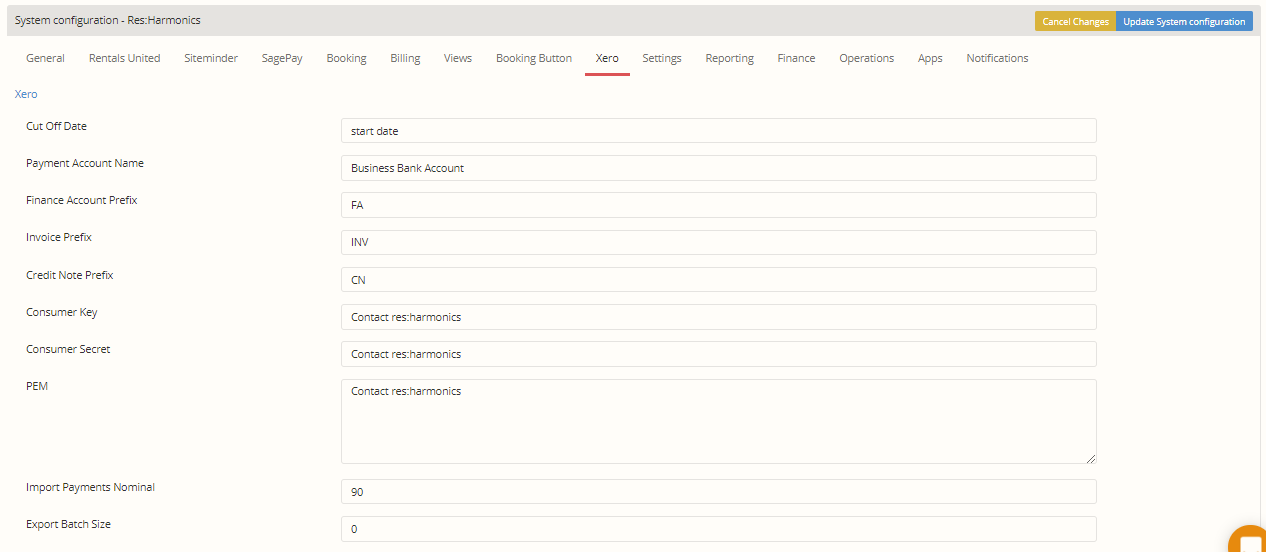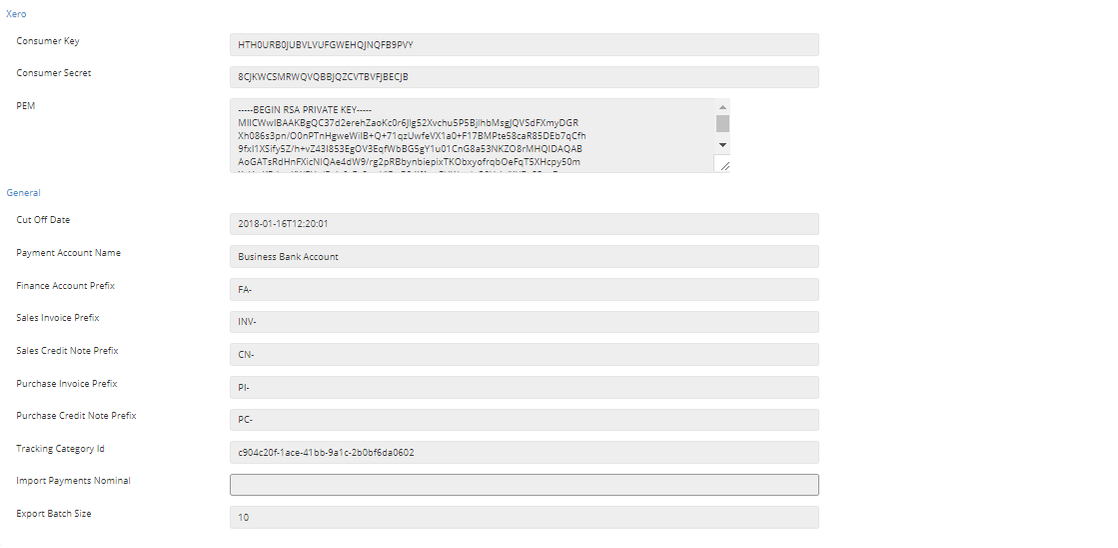...
6- ReRum needs to be configured with the data from Xero and to do this is to click on Admin > System Configuration > Xero. This will allow you to make ReRum and Xero able to interact correctly.
This Infomation should match the following set of data within Xero. Below is a breakdown of each field which will explain how to gather this infomation and create a link between the two systems. Note: Each Prefix needs to end with a -
Cut Off Date -
This is the date that you start using invoices with Xero. The layout of the date will be displayed in the box but it should follow
...
Finance Account Prefix -
This should be FA- within Xero therefore just copy this into the allocated text field within ReRum.
...