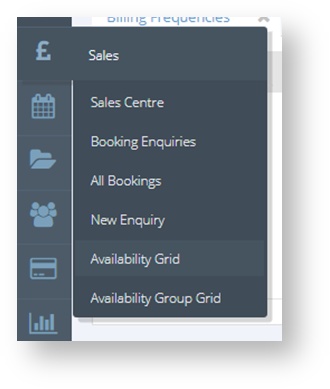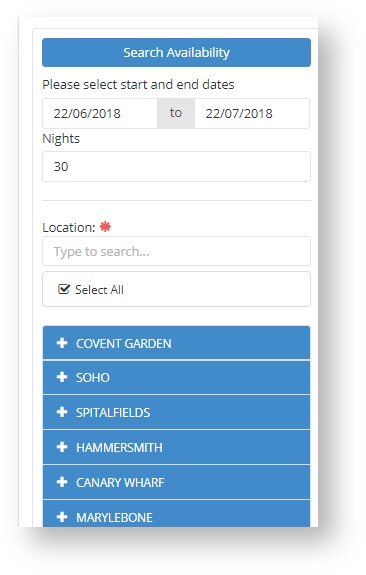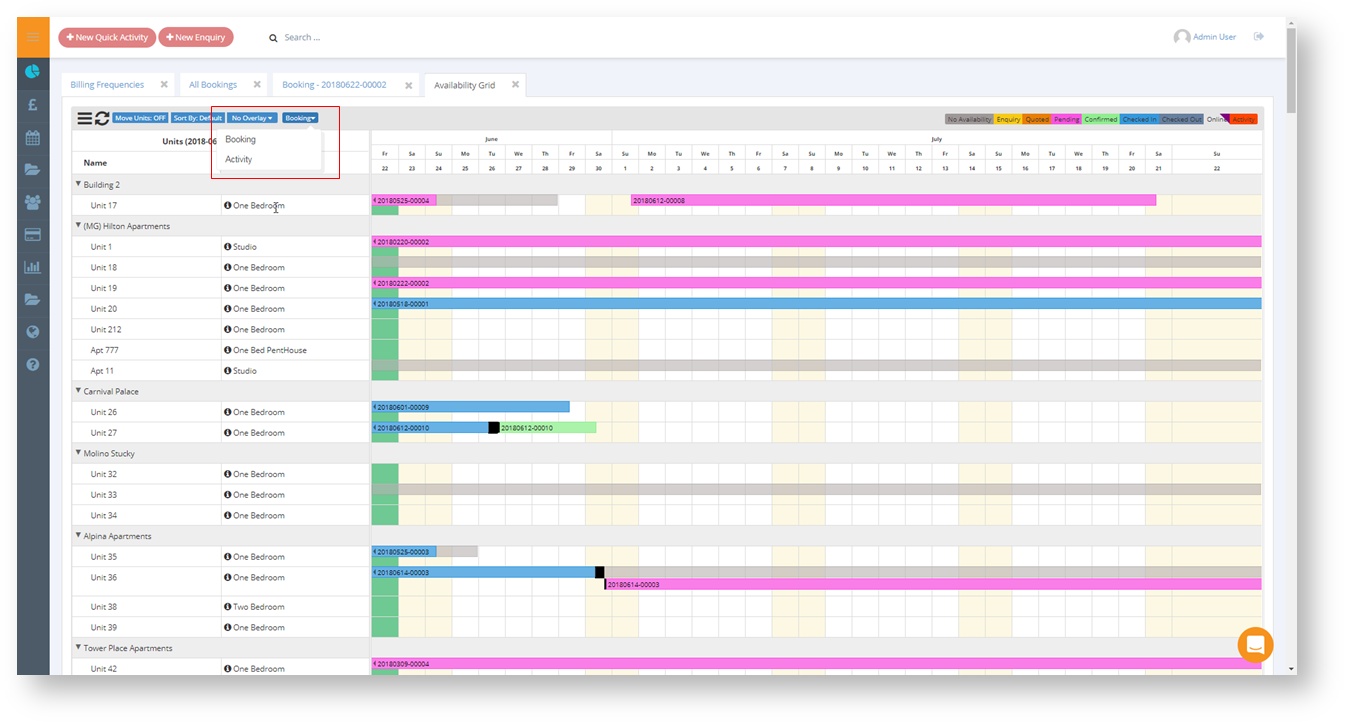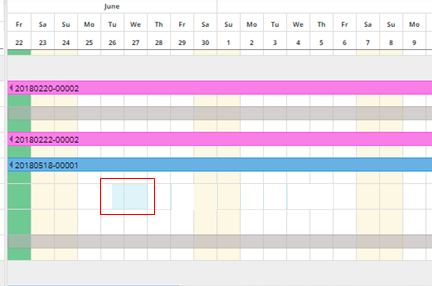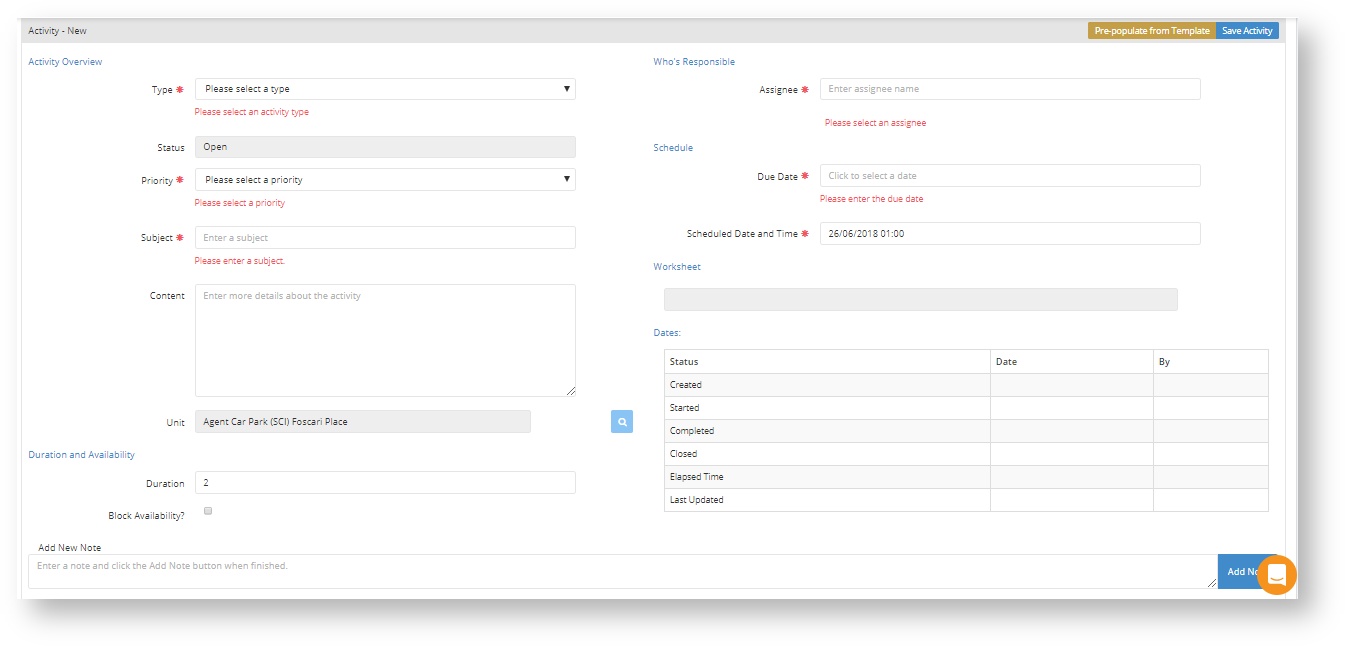Using the Availability Grid to Make an Activity
Availability Grid to make an Enquiry and/or Booking
1 - Go to the Sales menu and select the Availability Grid
2 - Select start and end dates, location, etc. as per when using the availability grid to view availability (hyperlink bold text), and then search.
5 - This will open the activity page and you can create an activity.