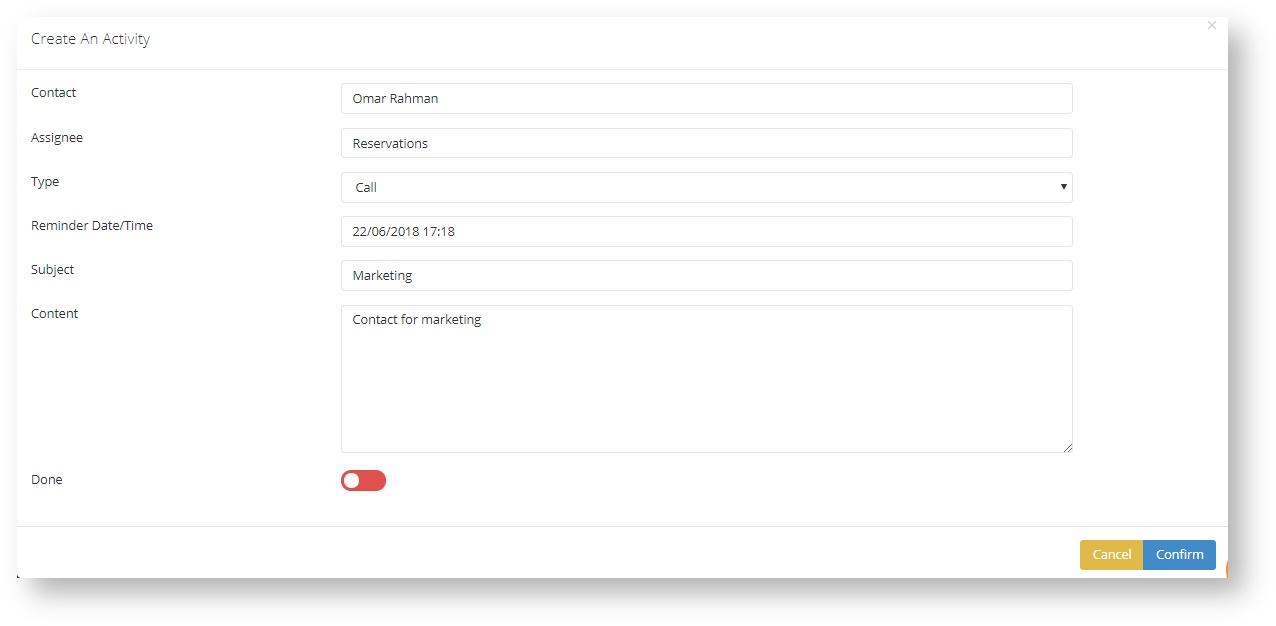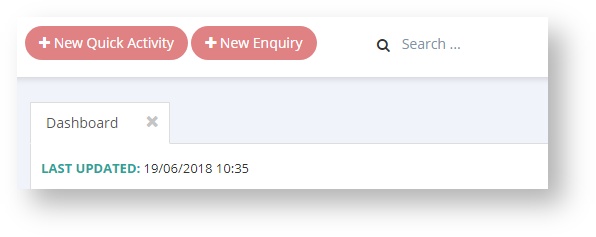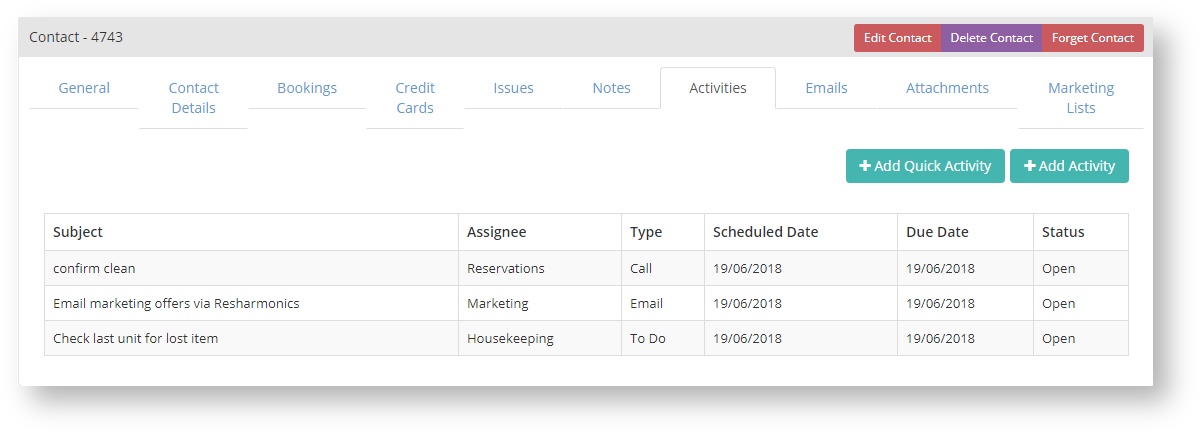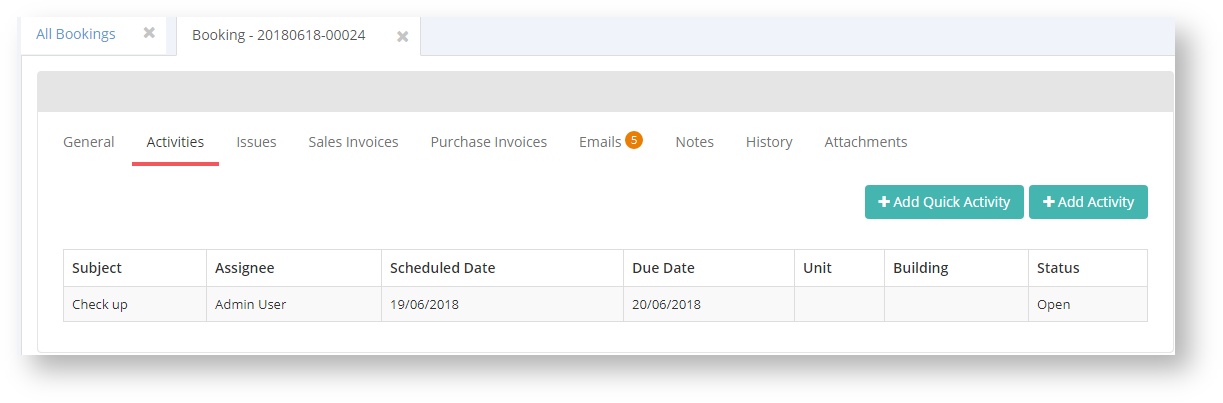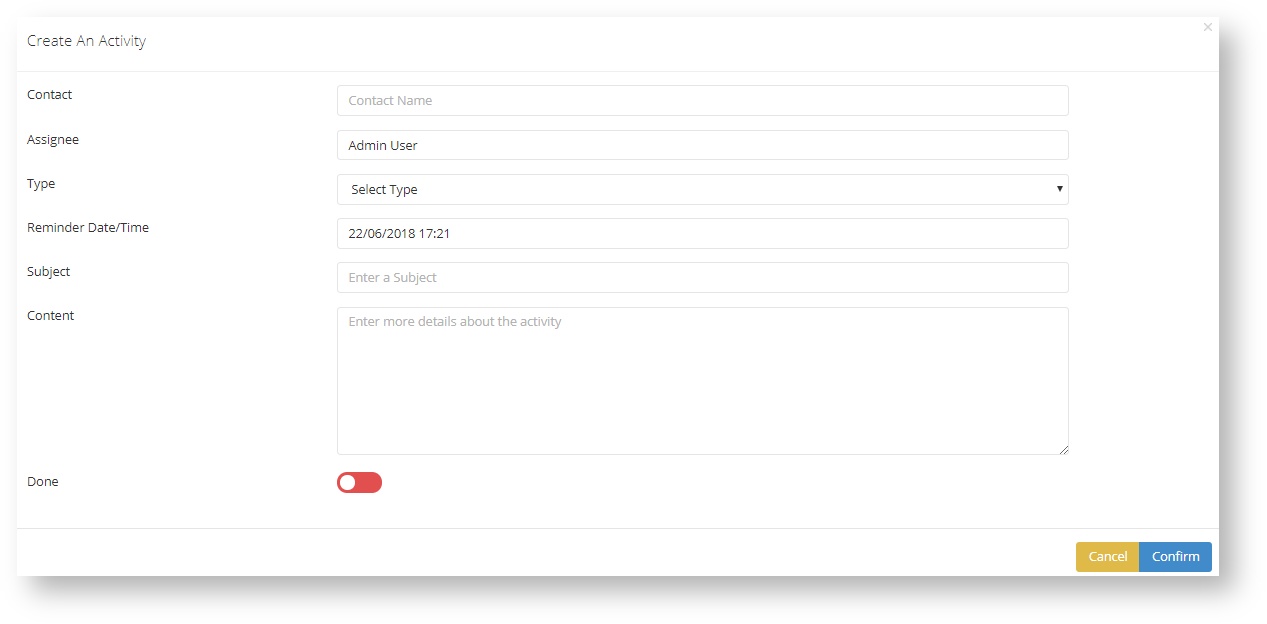How to Create a Quick Activity.
Released in 1.28.0
What is Quick Activity?
Quick Activity is a faster and simplified version of creating an activity. These can be used to display daily tasks and quick activities which occur internally and externally.
Quick activities can be made for contacts and bookings. They are used to create tasks for notes.
An Example would be along the lines of.
Where can I see/use this feature?
Where you can create a Quick Activity
Search Bar
By selecting +New Quick Activity.
Contacts
By selecting any CRM → Contact → Activities tab → +New Quick Activity button.
Booking
Sales → Any booking page → Booking → Activities → +New Quick Activity.
When you create a Quick Activity via a booking, the booking reference will be stamped onto the activity as a reference.
How to use this feature:
Step 1
When you select +Add Quick Activity in one of these pages. You will see a pop up which will show the following,
| Fields | Explanation + How to. |
|---|---|
| Contact | Enter contacts name (should exist in the system) then select the contact. |
| Assignee | Enter assignees name (should exist in the system) then select the assignees. |
| Type | This can be a task "To Do" "To Call" "To Email" |
| Reminder Date/Time | This is when a reminder notification email will be sent to you. (Operations Notification in System Configuration will need to be switched on.) |
| Subject | Subject Title |
| Content | Infomation on the quick activity |
Step 2
When you are done with the task you can open the quick activity which can be found on the contact or booking and simply select the complete button which will complete the task.