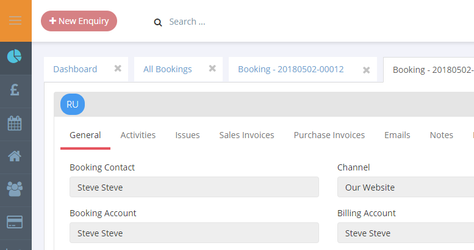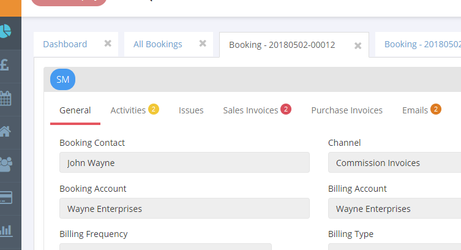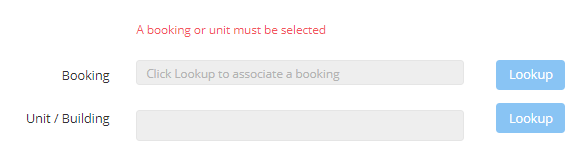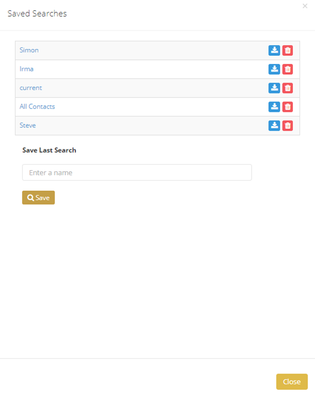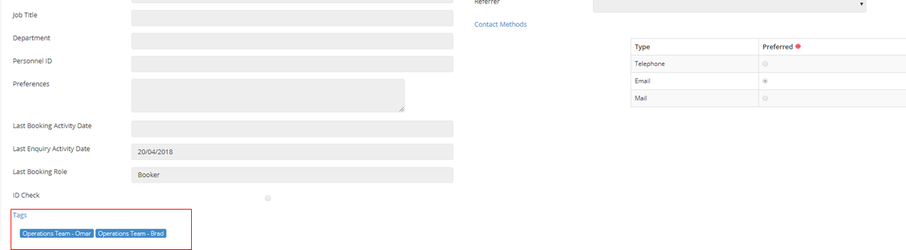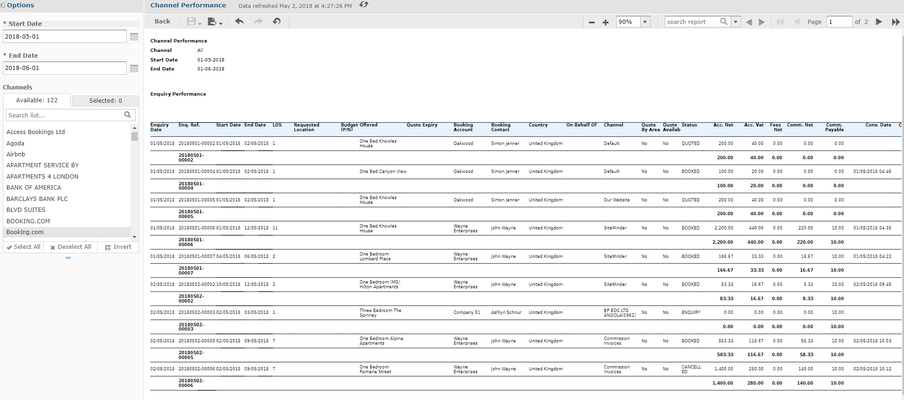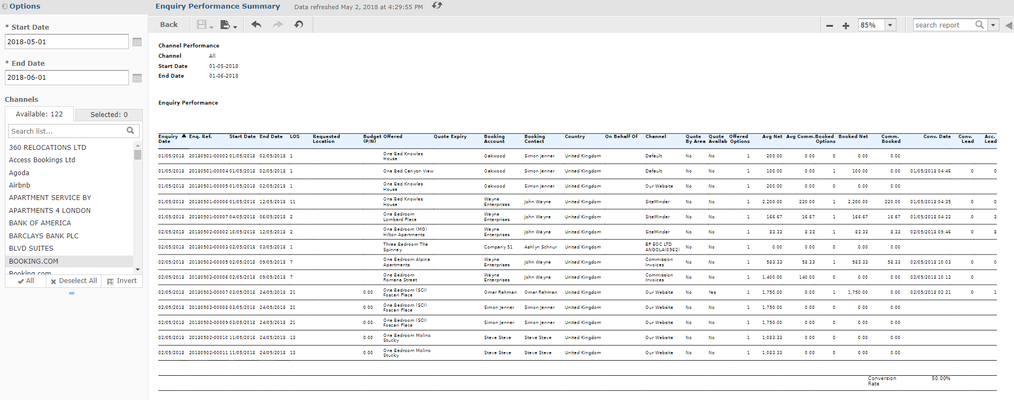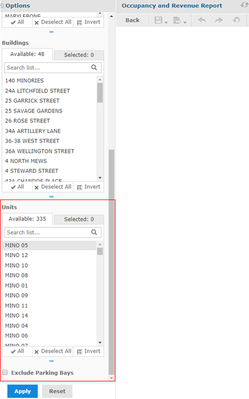02/05/18
Release notes for 2nd May 2018 (1.26.2):
Sales
Feature: Icon for Rentals United and SIteminder Bookings - You can now see where a booking has generated from.
An RU icon will appear if the booking has come via Rentals United.
An SM icon will appear if the booking has come via Siteminder.
If this is blank then the booking had been made directly from the ReRum system.
Fix: Performance fix to emails! - We had recently changed the editor used for Emails and Notes which caused issues with performance and overall usability. We have reverted back to the previous version of the editor which should alleviate these issues.
Operations
Improvement: Creating an issue now has validation when entering booking or unit. Before this did not look mandatory which had led to some confusion. This is now easier to understand.
Finance
No Updates
Property
No Updates
CRM
Feature: Contacts - Download Saved Searches - You can now download saved searches for contacts. When on the contact page and you have saved searches, you can select the download button which is located beside the saved search which will create a CSV fiile of a list of results for that spesific search.
Feature: Contacts: Tags! - You can now add tags to contacts. Tags can be set up in Admin - Tag Manager. When adding a Tag Manager, select the Category to crm contacts for this to work.
Reporting:
Feature: Channel Performance Report - This new report shows the performance of enquires to help track progress of new bookings within your system. This report shows room stays that were created as enquires and converted between two dates. This can be filtered by channel and also displays the net value of bookings.
Feature: Enquiry Performance Summary - This new report shows the performance of enquires to help track progress of new bookings within your system. This report shows room stays that were created as enquires and converted between two dates and also displays the net value of bookings.
Improvement: Filter by Units on the Occupancy and Revenue Report. You can now filter for Units on the Occupancy and Revenue Report and also excludes parking bays (if set).
Online
No Updates
System
No Updates