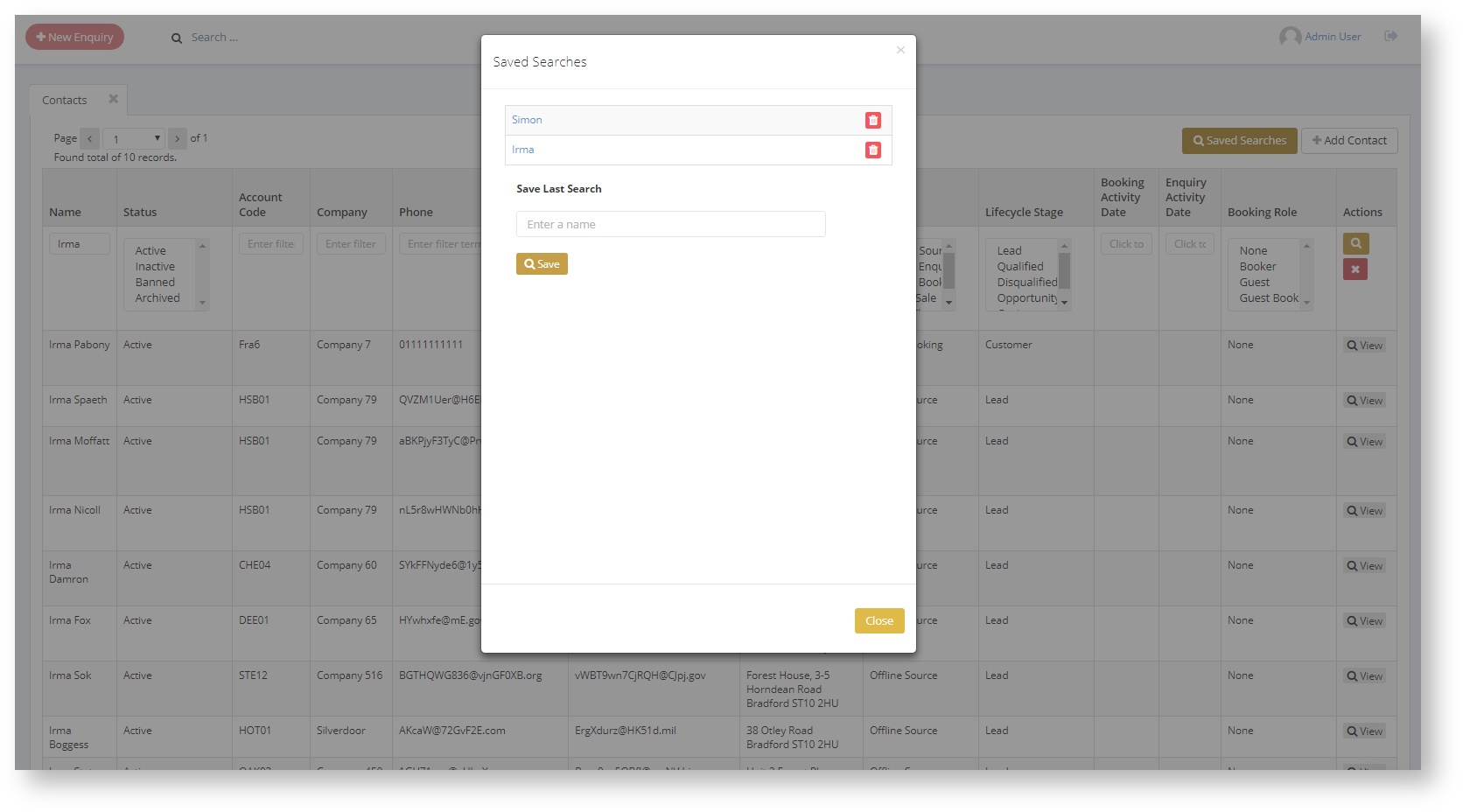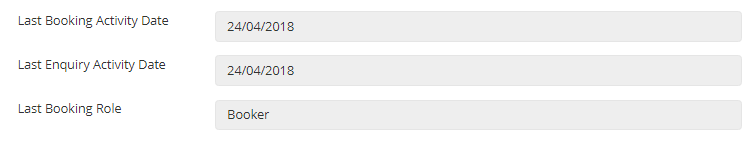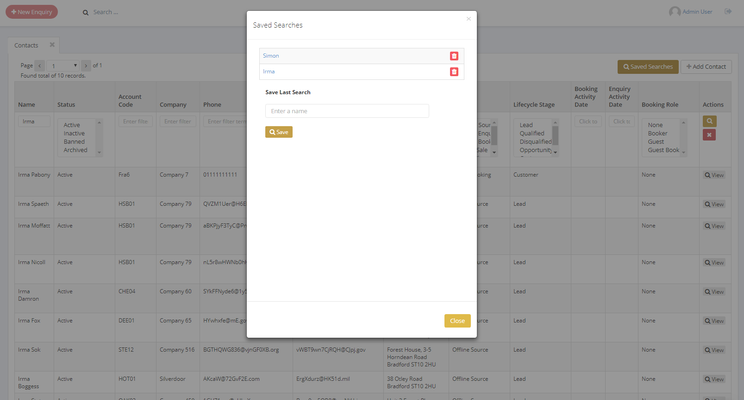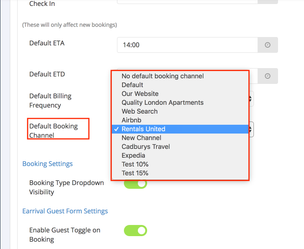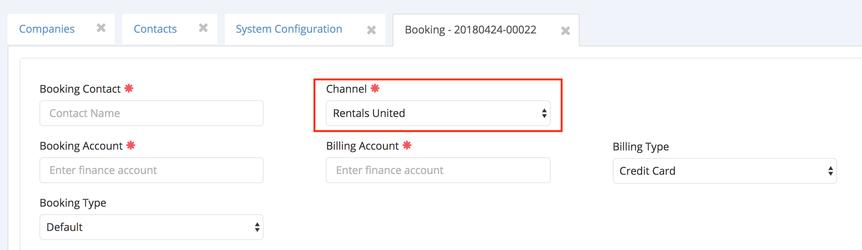24/04/18
Release notes for 24th April 2018 (1.26.00)
Sales
Improvement: Fixed issues involving emails not being generated when trying to send out new emails to customers.
Operations
No Update
Properties
No Update
CRM:
New Features:
- Added in two new fields in Contacts and Companies
Sources
Sources automatically allocate customers or companies based on where they were created from. Any customers or companies that are created in ReRum automatically get allocated to Offline Sources. This can be changed manually on either the company or the contact.
The possible sources are:
- Offline sources – if a contact is added in ReRum then it will default to Offline sources
- Online Enquiry Form – if a contact is added through the online enquiry form
- Online Booking – if a contact is added through the internet booking engine
- Sales Channels that are defined in the system – if a contact arrives through an external sales channel
- Direct Sales – if a contact is added as a result of an email / phone call
Life Cycle
The life cycle is the process of a customer or company. The life cycle is automatically allocated to customers or companies based on where they are in the booking process. This can be changed manually on either the company or the contact. If a company only has one contact and if that life cycle gets changed then the company will also have its change.
The stages of the life cycle are:
- Lead – Initially added to the system through the website or manually added, no booking or quotes are associated with the contact
- Qualified – a contact that has been spoken to or has shown interest in the services offered by the company
- Disqualified – Has to be manually changed to disqualified. Shows that this company or contact is not in use any more but has potential to come back
- Opportunity – a contact who has progressed from a Lead or Qualified stage and is associated with one or more Enquiries / Quotes
- Customer – a contact who has made a booking
Booking Activity
Further additional booking activity fields have also been added to the contact screen. These are read-only fields and will display information as below:
- Last booking activity date - The last date that this contact was assigned to a booking
- Last enquiry activity date - The last date that this contact created an enquiry
- Last Booking Role - The contacts role in the last booking i.e. booker, guest, booker and guest
These fields will be used to filter contacts in the contact list search.
Saved Searches
This feature provides the ability to save a search criteria that would have been searched for. You can then run the Saved Search at a later point. To create a Saved Search, navigate to CRM→Contacts / or CRM →Companies, key in your criteria on the relevant search filters on the screen, then once completed, click on the search icon on the right hand side. Click on the Saved Searches button in the top right and give a name to your save criteria. At a later date you can click the Saved Search button and select the Saved Search to generate results.
Finance:
No Update
Reporting:
No Update
Online
No Update
Apps
No Update
System
New Feature: System Config → Booking → Default Booking Channel
Added the ability to choose a default booking channel for all your bookings. Once a default channel has been selected, all enquiries will automatically default to the selected channel on creation. The channel can be changed within the enquiry or booking if needed.