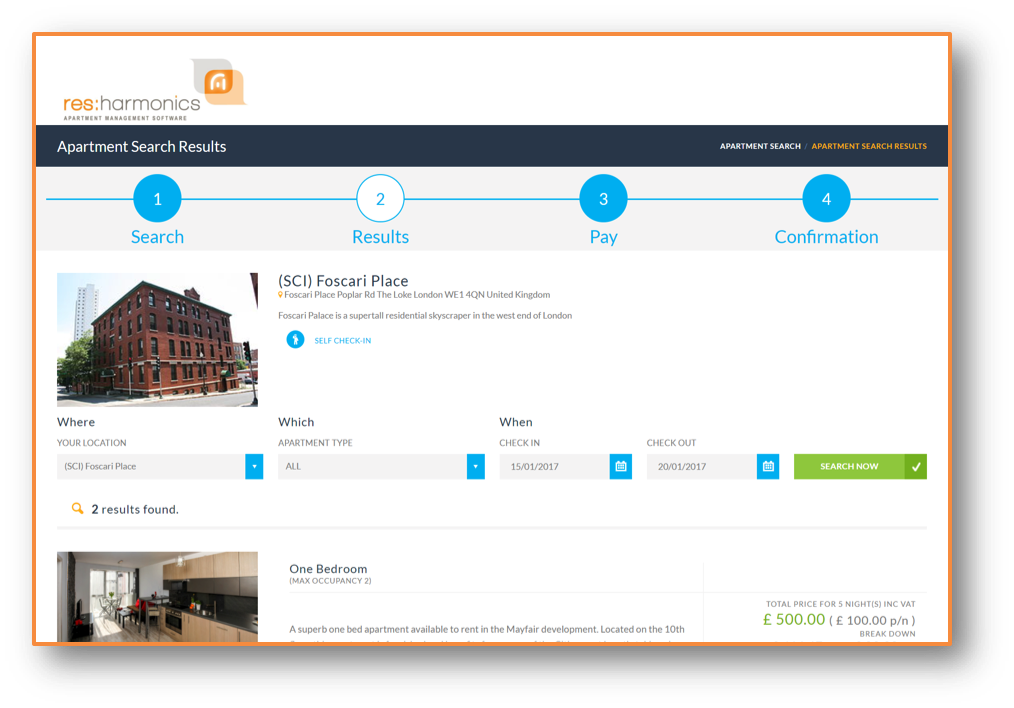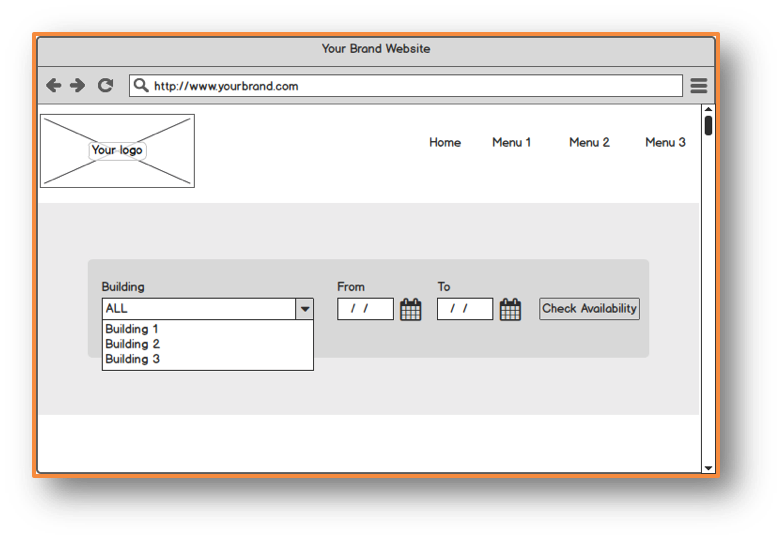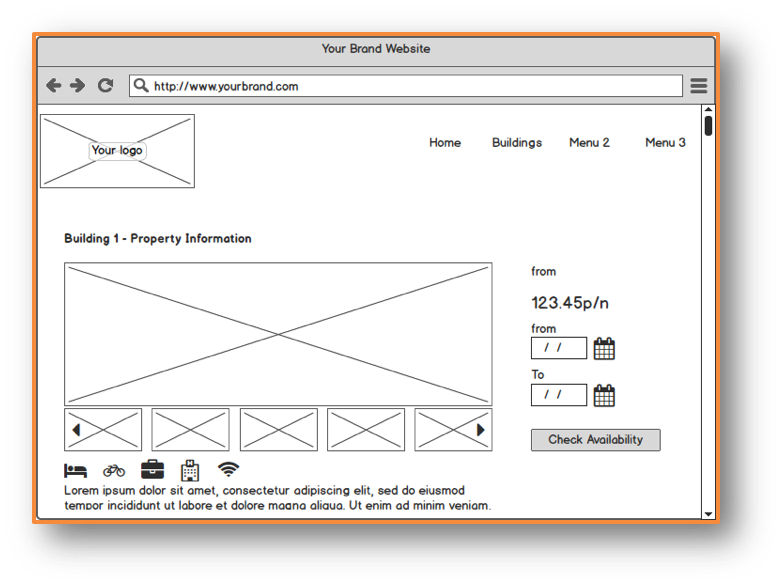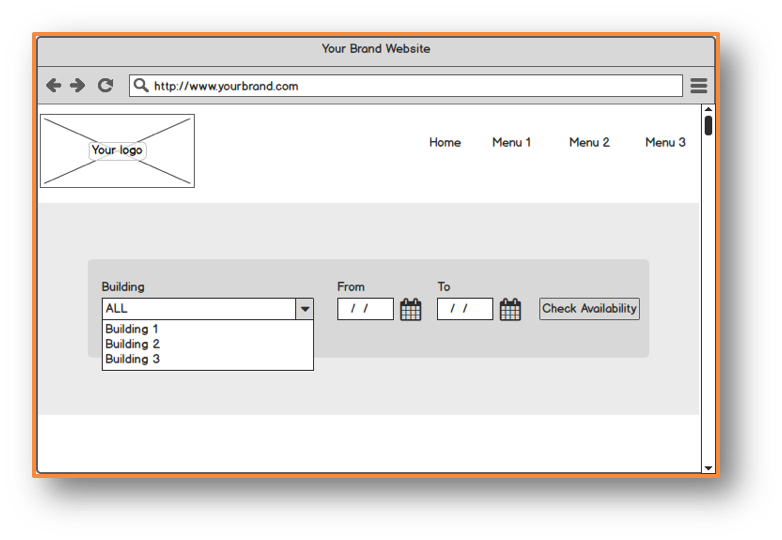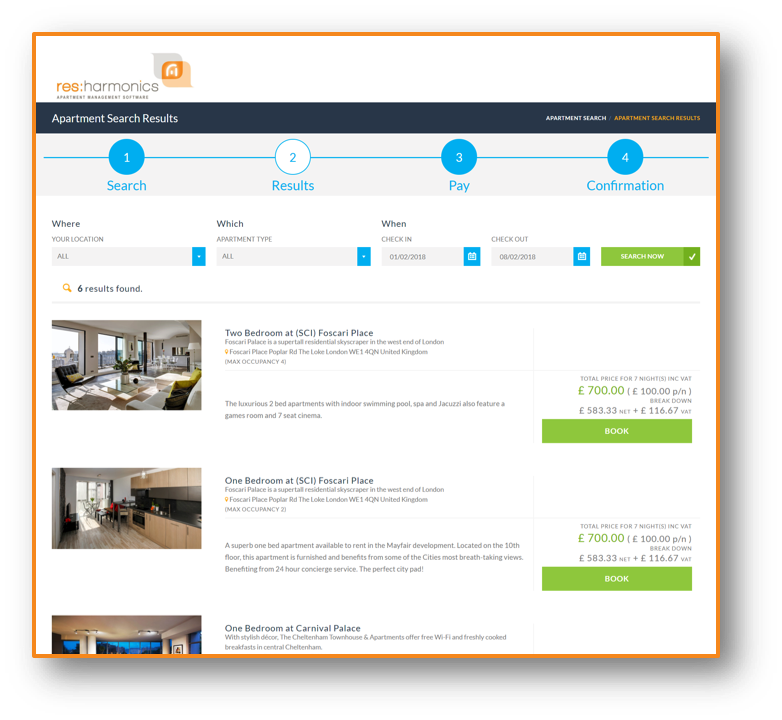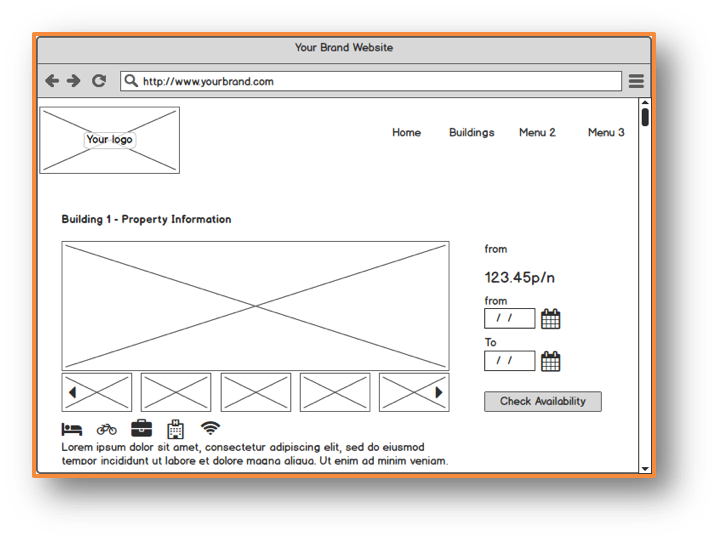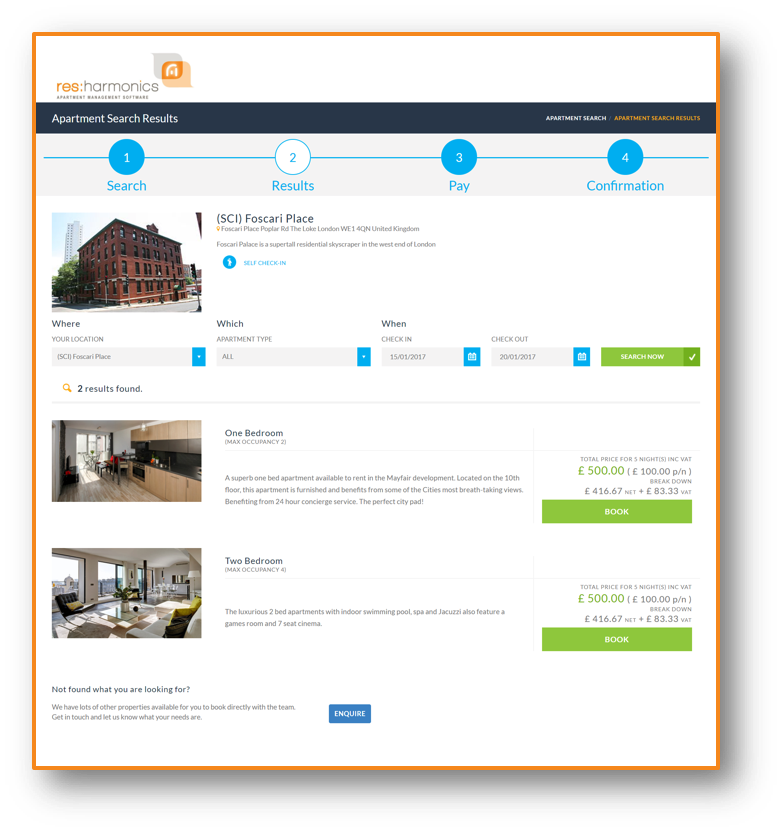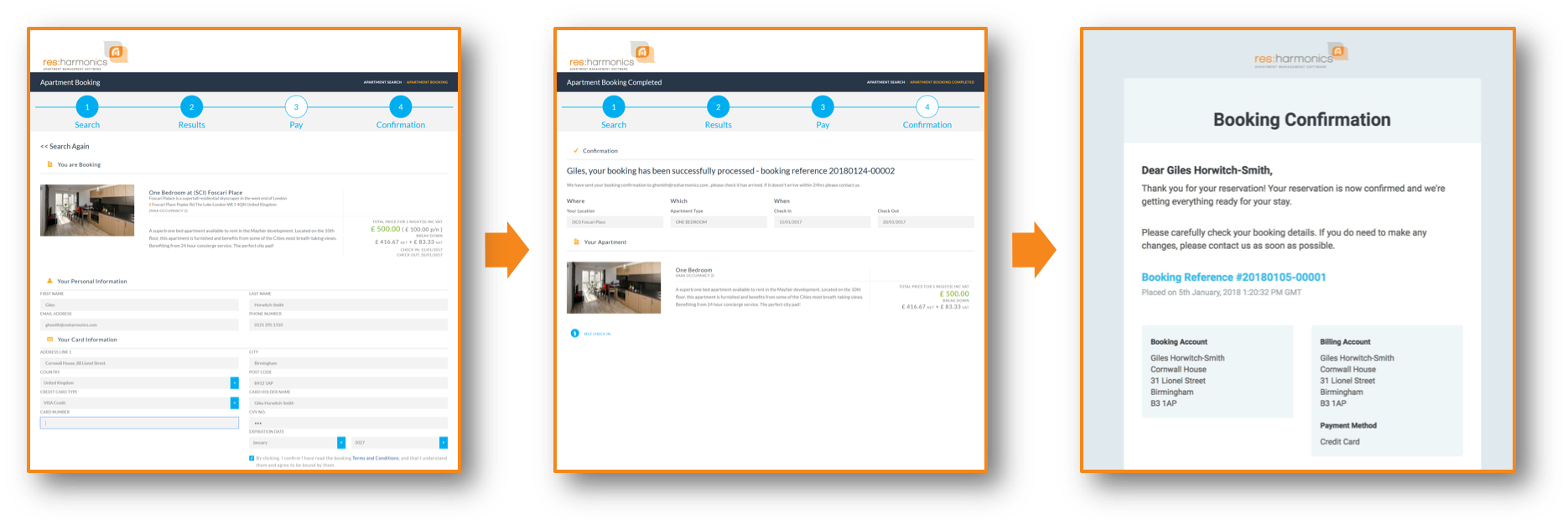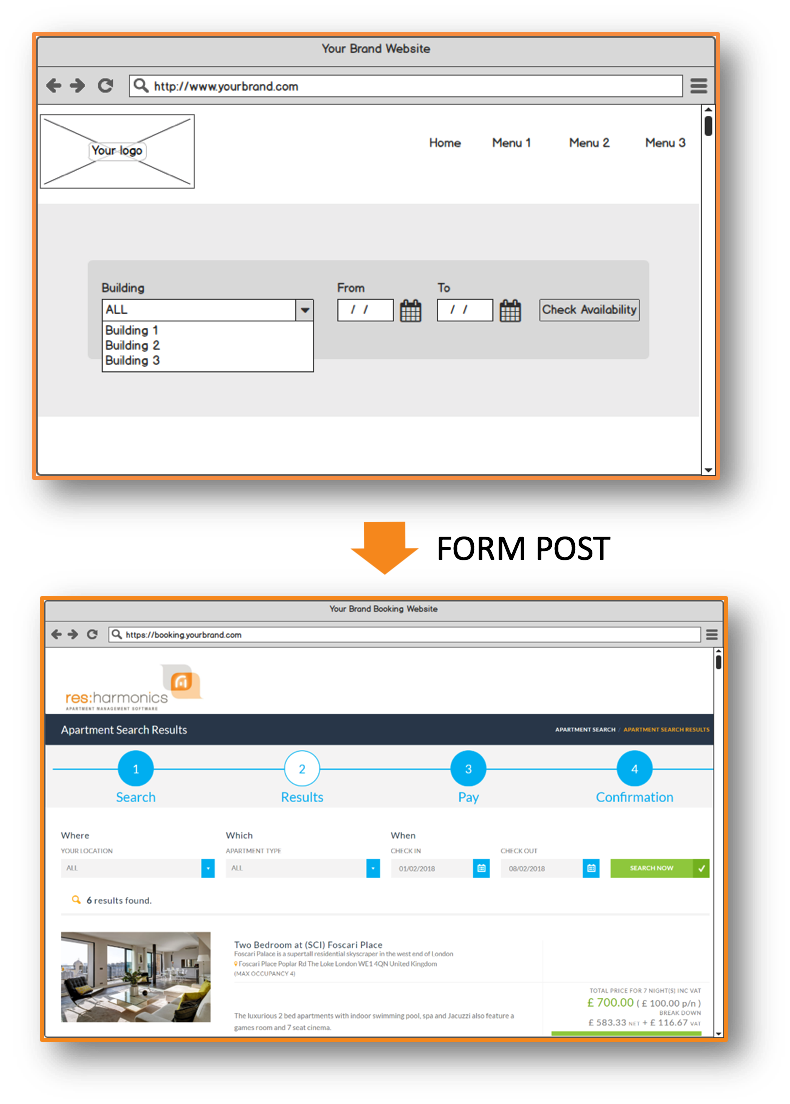Internet Booking Engine Overview
The Booking Engine will -
- Allow customers to search live availability at the individual building level or all buildings
- View available types of apartment with an overview of the property and the pricing for the dates selected
- Enter their details and make payment by credit card and put the payment through your payment gateway
- Receive a booking confirmation on screen followed up by an email confirmation
CUSTOMER JOURNEY
The customer starts the journey on your website and at the point that they wish to search for availability they can enter their dates and the results are presented from the Booking Engine.
Three flows are supported -
- General search box on your website
- Building specific search on you website
CUSTOMER JOURNEY GENERAL SEARCH
- Customer selects ‘All’ building and a date
- The booking engine returns the results for all apartment types
CUSTOMER JOURNEY BUILDING SEARCH
- Customer searches for availability for a specific building
- The booking engine returns an overview of the building and available results for all apartment types
CUSTOMER JOUNEY CONTINUED
After the customer has selected an apartment type to book -
1.Enter Personal details
2.Enter Payment information
3.Accept Terms and conditions
4.Booking confirmed
5.Booking confirmation sent by email
YOUR WEBSITE vs BOOKING ENGINE
- The booking engine is a separate website to the website for your main brand. e.g. www.yourbrand.com
- When the customer transitions to the Booking Engine they are on a different website e.g. booking.yourbrand.com
- The transition is seamless to the customer except for the change of the of URL.
- Your website must submit a POST from your search form to the Booking Engine