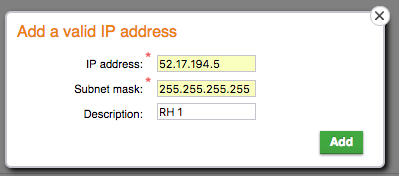Once you have your SagePay account setup then you need to carry out some basic configuration for the account to work with ReRum. All these changes must be applied to both Test & Live so that a successful test and switch to live can take place. You need to be very specific with SagePay that you want them on both Test & Live.
The following configuration is required:
- Token System enabled (this must be turned on via SagePay - please call them to have enabled on your test & live accounts).
- E-Commerce enabled for all merchant accounts you have i.e. e-commerce on your amex merchant account and visa/mastercard merchant account. E-Commerce is used for the online booking engine and the booking portal.
- Moto enabled for all merchant accounts you have i.e. moto on your amex merchant account and visa/mastercard merchant account. Moto is used for all payments taken via ReRum by your reservations team.
- Payment Types enabled (Payment, Deferred – Release - Abort, Authenticate – Authorise - Cancel, Repeat, Refund, Void).
- IP Addresses Whitelisted We can do this for you or provide you a list of IP addresses to add to SagePay.
IP Addresses to WhiteList
Follow these steps to whitelist ReRum so it can talk to SagePay:
1- Login to SagePay with an admin account
2- Select Valid IPs from the menu
3- Click the 'Add' button

4- Add the following IP:
IP Address: 52.17.194.5
Subnet Mask: 255.255.255.255
Description: RH1
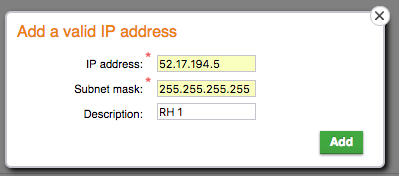
5- Click Add (it will then appear in the list)