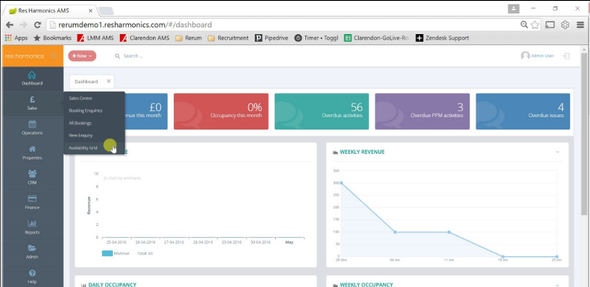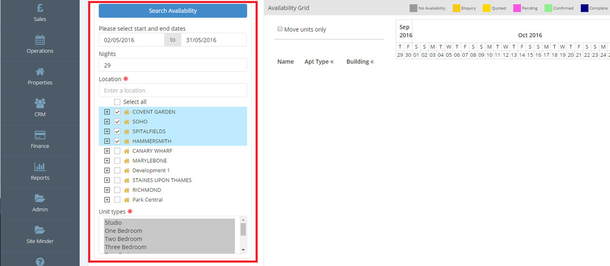Video - The Availability Grid
| View file | ||||
|---|---|---|---|---|
|
1 - Go to the Sales menu and select Availability Grid
2 - Enter your selection of start and end dates, location, etc. as you would when viewing availability, and click Search.
3 - Click on the booking that you wish to view and/or update. Hovering over the booking will give some brief details of the booking.
4 - This will open up the booking. Click on Edit Booking to edit as you see appropriate.