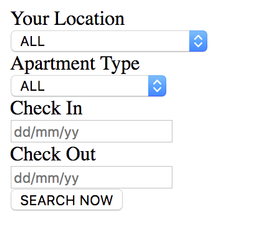...
| Info |
|---|
data-building-id: This options will preselect a building that the system will search for, see example below. data-new-ibe: This will enable the new ibe styling, see example below. |
You need to change the url in the data-ibe section to the url of your booking engine
Note If the data-ibe attribute isn't there, nothing will be displayed. Make sure this URL is set correctly by going to it in a new tab making sure you get back the unstyled form looking something like this -
...