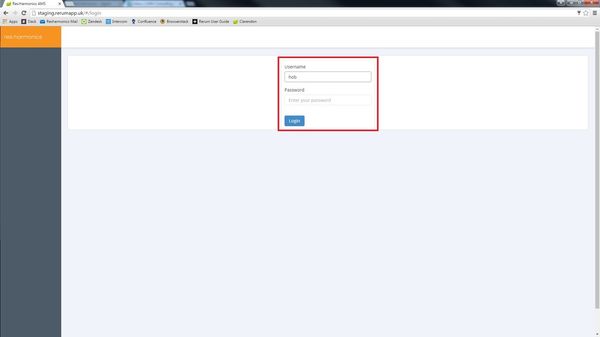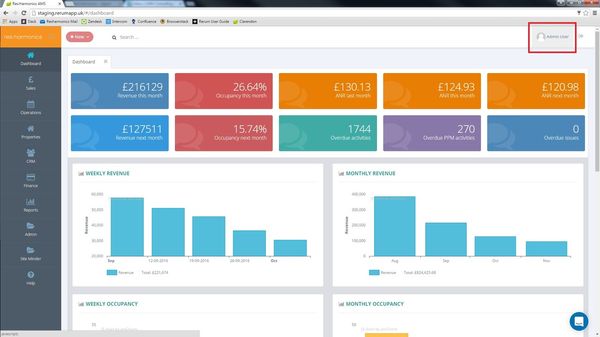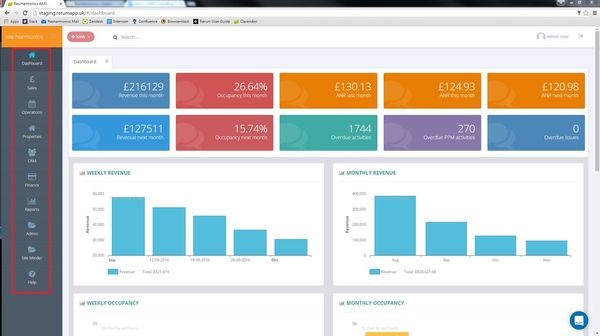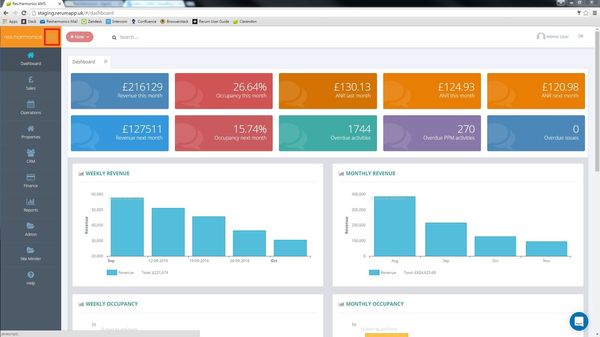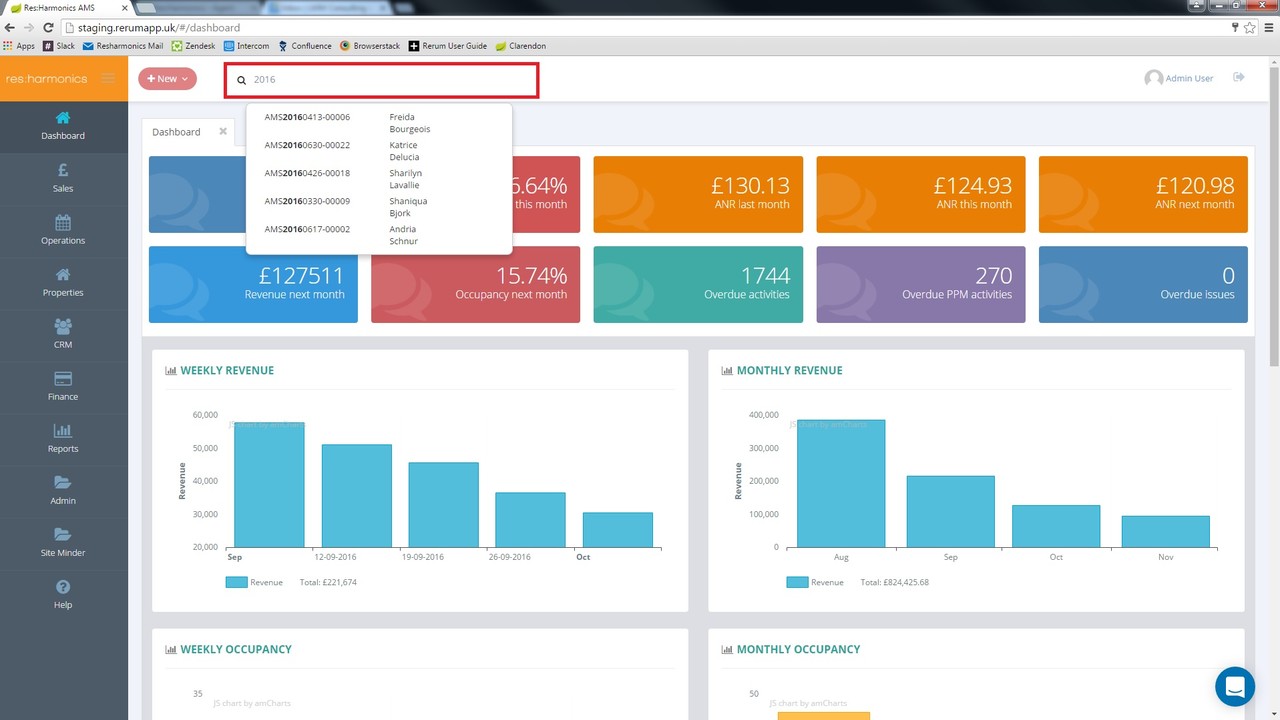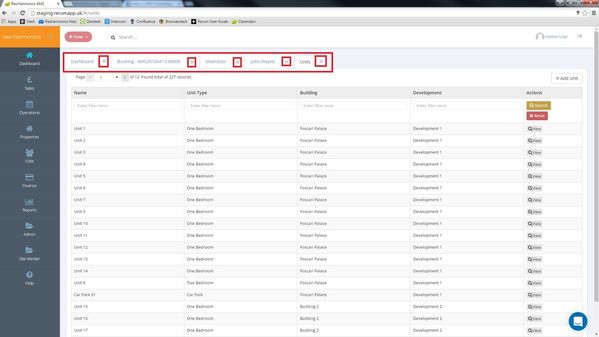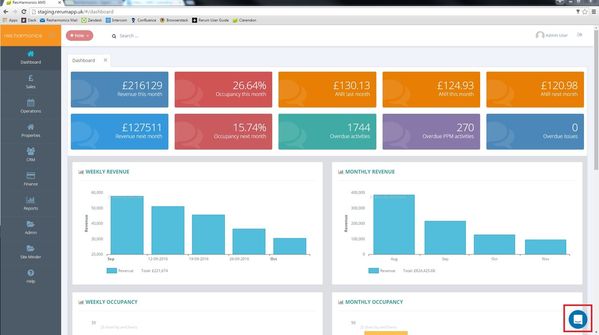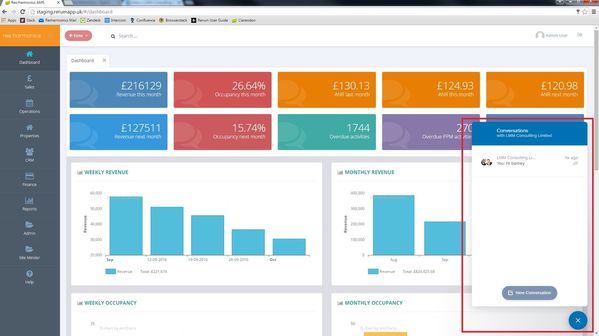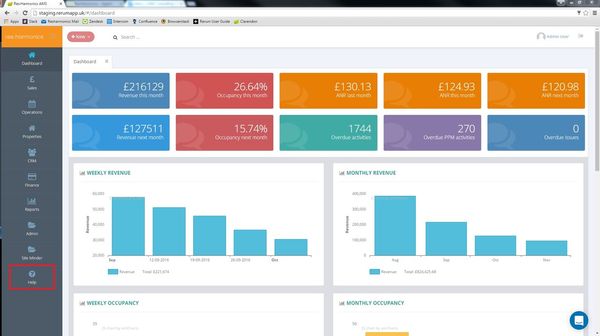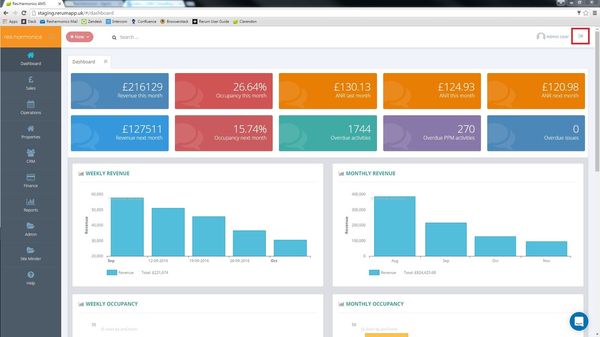User Interface
This video demonstrates the basic User Interface of the RERUM system.
User Interface
1 - To log in, enter your Username and Password and click 'Login'.
2 - Your user appears in the top right hand corner.
3 - The main menu appears in the side bar on the left hand side.
4 - Click the 'burger' icon to compress or decompress the menu.
5 - You can use the search bar to search for people, companies or booking references.
6 - Multiple tabs can be opened on top of the dashboard. Click the grey 'X' to close them.
7 - If you require support, click the blue icon in the bottom right corner.
8 - This will allow you to chat live with a support specialist through the 'Intercom' system.
9 - Alternatively, click the 'Help' button in the main menu to access an online support website.
10 - To logout, click the icon in the top right hand corner.