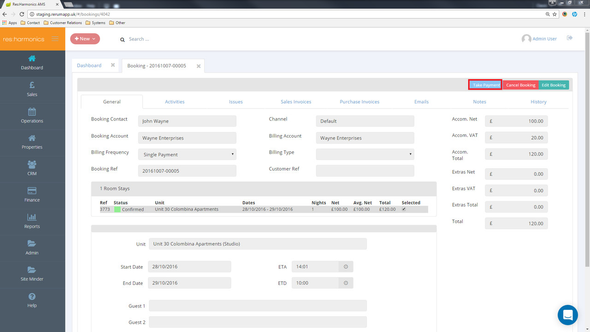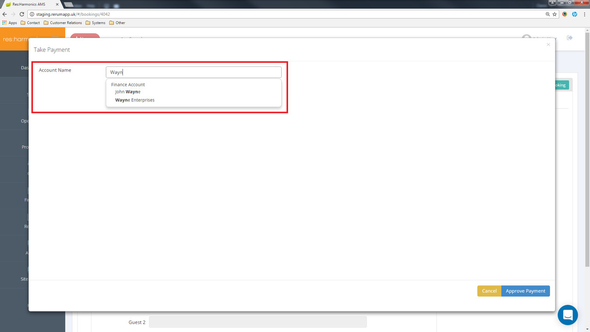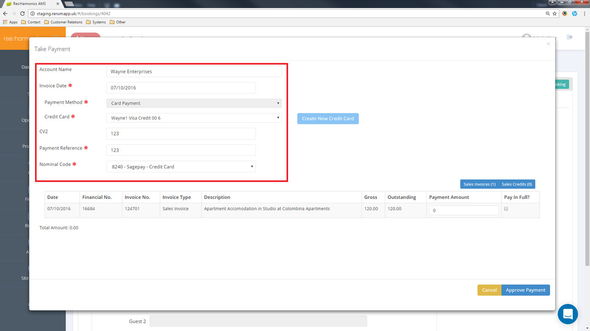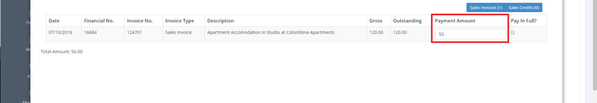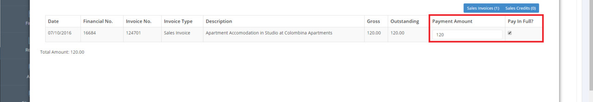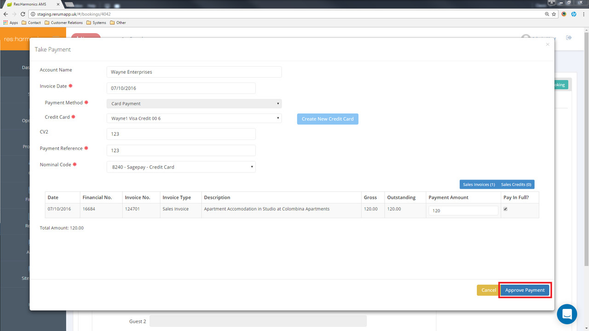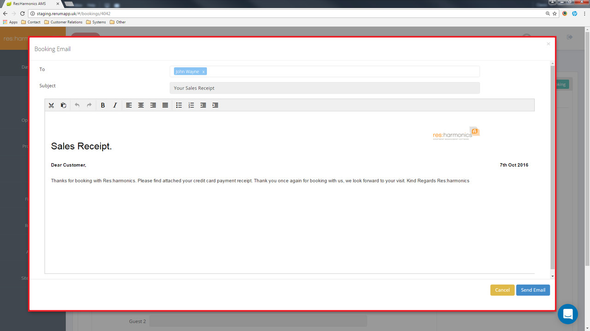Taking a Credit Card Payment on a Booking
Video - Taking a Credit Card Payment on a Booking
1 - On a booking page select 'Take Payment'.
2 - Select a finance account from which to take the payment.
3 - Enter the finance account's card details.
4 - You can select a certain amount to be paid...
...Or you can make the payment in full
5 - Click 'Approve Payment'.
6 - You can then send an email to the customer to inform them of the payment.