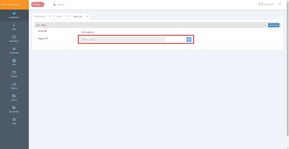Property Management
In order to set up your Property portfolio, you must start at the top of the property hierarchy.
The property hierarchy in Rerum is structured as follows:
- Region – A Region is a part of the country that could have one or many cities within in, e.g. West Midlands or Greater London.
- City – A physical city, e.g. London, that can have one or many Areas associated to it
- Area – A collection of Developments or an area within a city, e.g. West London, that can have one or many Developments associated to it
- Development – A collection of Buildings, e.g. Hammersmith, Chiswick, etc. that can have one or may Buildings associated to it
- Building – A physical building with an address that has one or many Unit Types associated to it
- Unit Type – Types of units that exist in a Building, e.g. Studio apartments, One Bedroom apartments, etc. where each Unit Type will have one or several actual units associated to it
- Unit – An actual Apartment
The Property Hierarchy
A Building is within an area, which is within a City and so on. Each individual Unit must therefore be associated with a Unit Type, a Building, a Development, an Area, a City and a Region. In this way, before you can add a Unit to the RERUM system, you will first need to have added its Unit Type, Building, Area etc. You can find instructions on how to do this in the video above or in the written instructions below.
Property Management FAQs
Update 28/10/16
You can now attach files to a CRM Company or Contact via the attachments tab i.e. photoID picture upload.