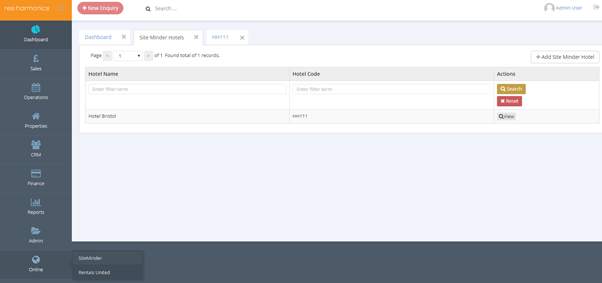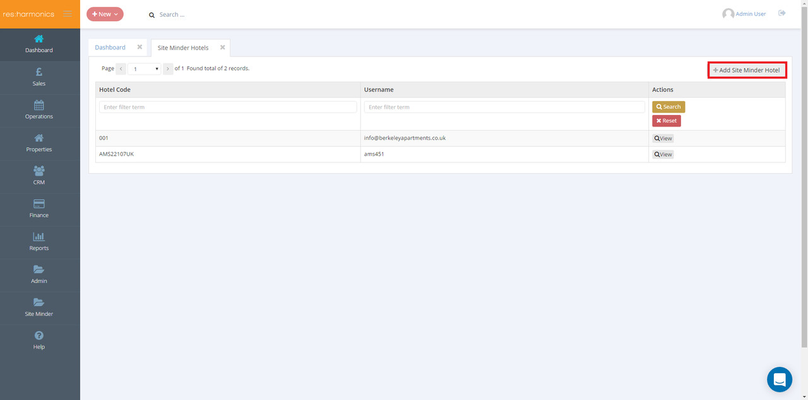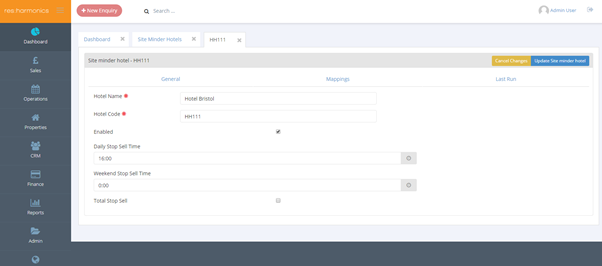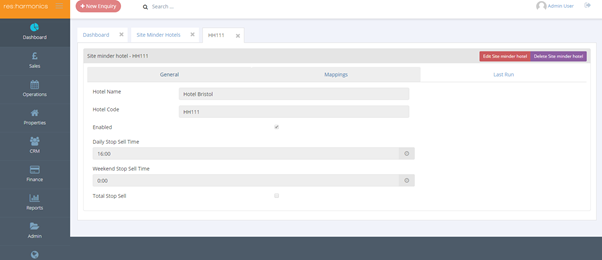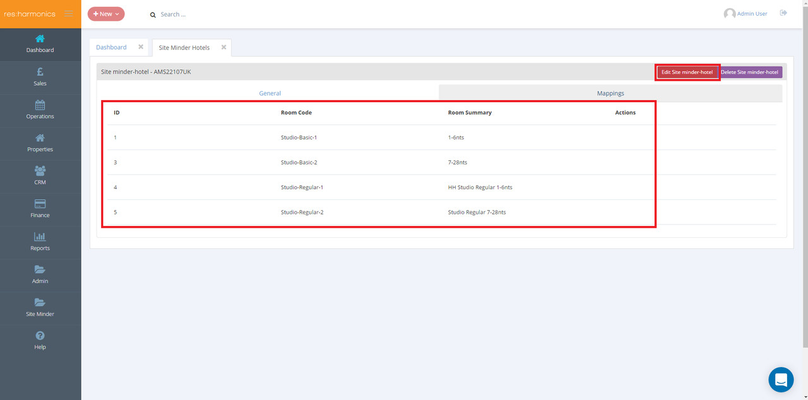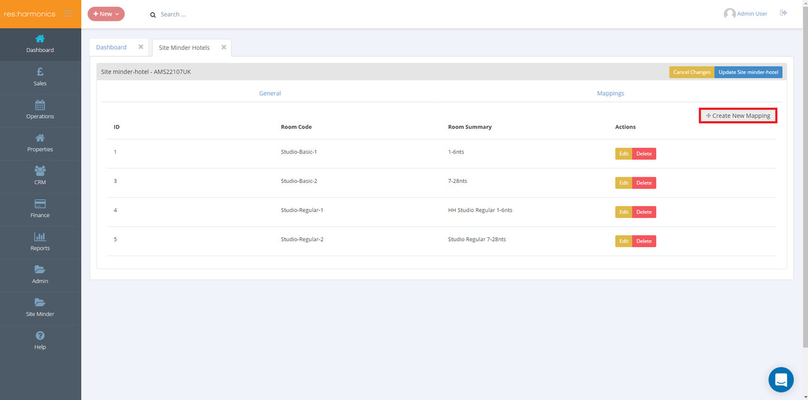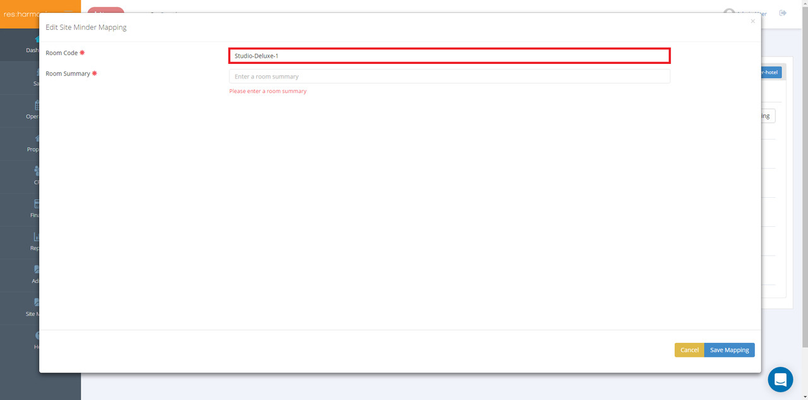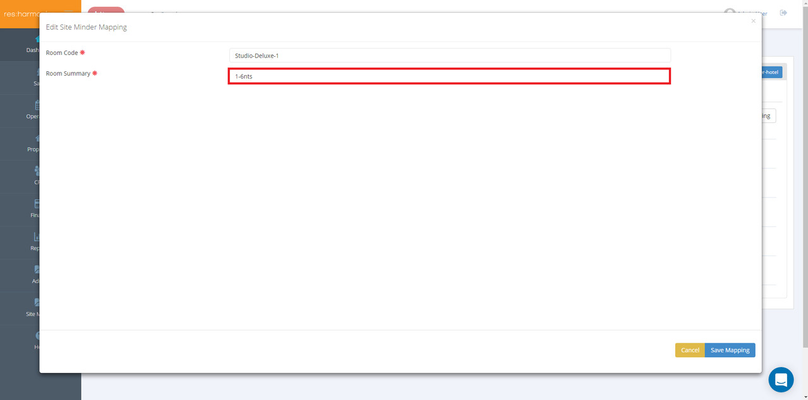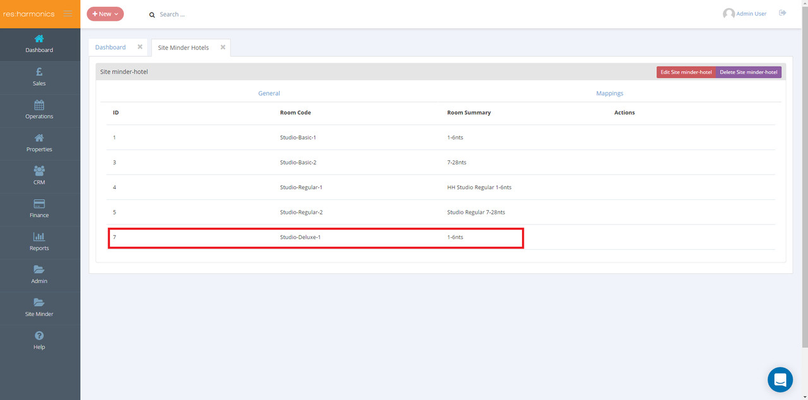Configuring ReRum for Siteminder Use
Resharmonics
Before you can map rooms and rates to Siteminder, you must first configure ReRum so it can be integrated with Siteminder. This can be done in the 'Siteminder' section of the Online tab.
Video - Configuring ReRum for Siteminder Use
Adding Siteminder Hotels
1 - Select 'Online' > 'Site Minder'
2 - Here you will be able to see the Siteminder hotels you have already created. Select 'Add Site Minder Hotel' to add a new one.
3 - Enter the details as prompted. You will need to check Siteminder for these.
4 - Once you have completed this section, tick the 'enabled' box (if you wish for the hotel to be enabled on Siteminder, and then select 'Save Site Minder Hotel'.
Creating New Mappings
1 - On the new Hotel, click 'Mappings'.
2 - Here you can see the mappings associated with that hotel. You will probably see a blank screen. Select 'Edit Site Minder Hotel'.
Mapping Room and Rate Codes
Please ensure that the mapping is the same as Siteminder
Map Rooms and Rates from ReRum to Siteminder. - This will help you understand what room code and what room summary is needed.
3 - Click 'Create New Mapping'.
4 - Enter a room code. This must be unique from any other room codes.
5 - Enter a room summary. This can just be the number of nights the mapping applies for.
6 - The mapping has now been saved.
You are now ready to Map Rooms and Rates from ReRum to Siteminder.