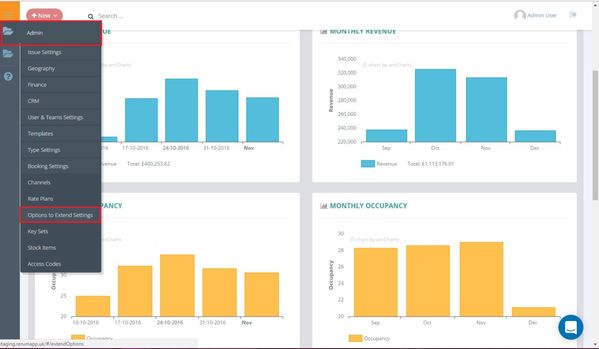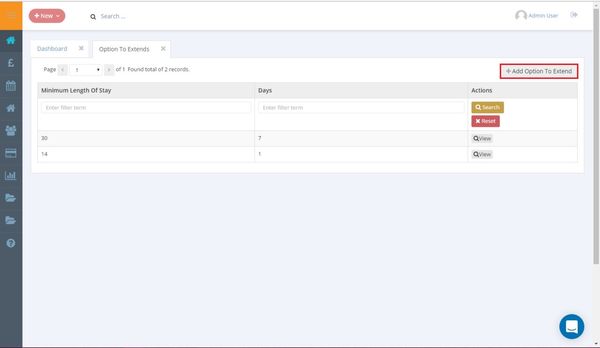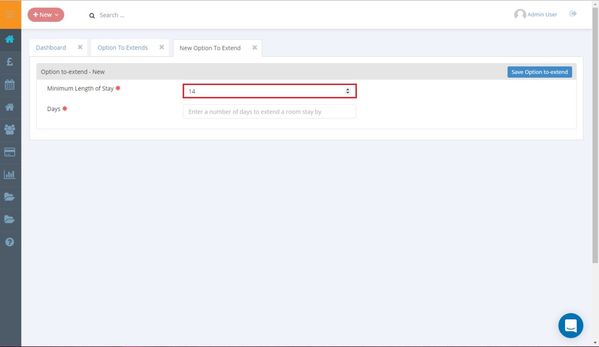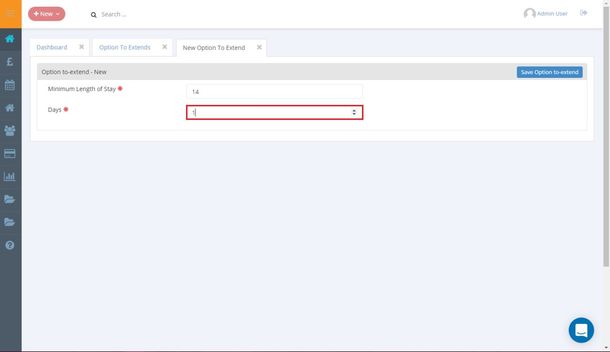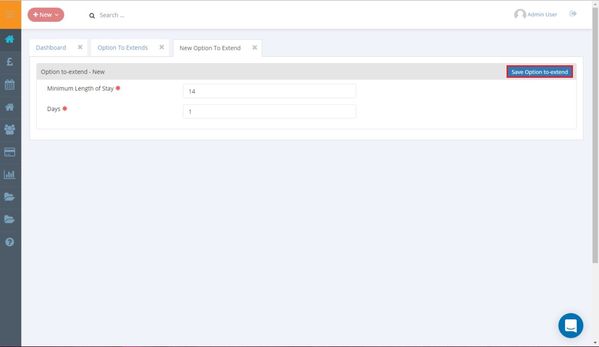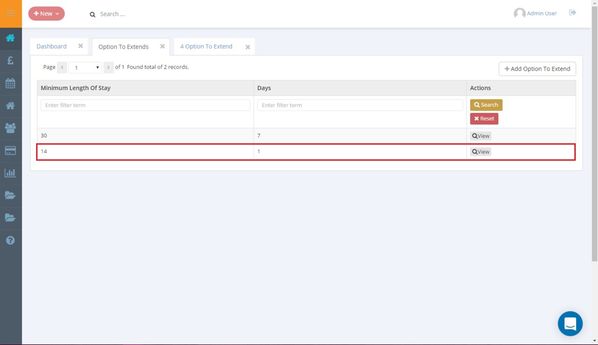Configure Options To Extend
1 - Select Admin > Option To Extend Settings
2 - Select 'Add Option To Extend'.
3 - Enter the Minimum Length of Stay, after which the client will be offered the option to extend.
4 - Enter the number of days that the client can extend the booking for.
5 - Click 'Save Option To Extend'.
6 - The option to extend has been saved.