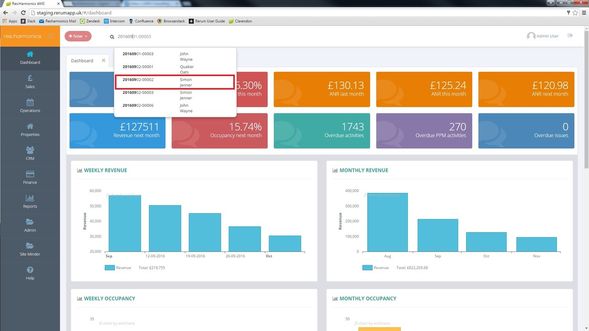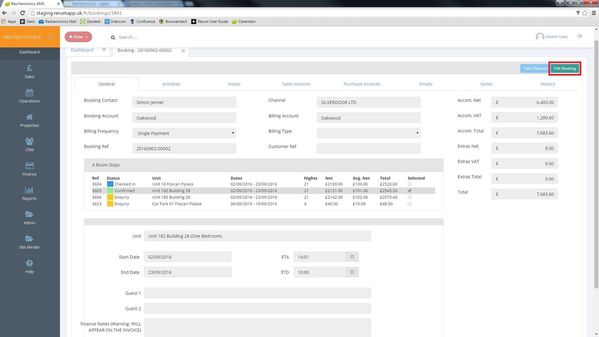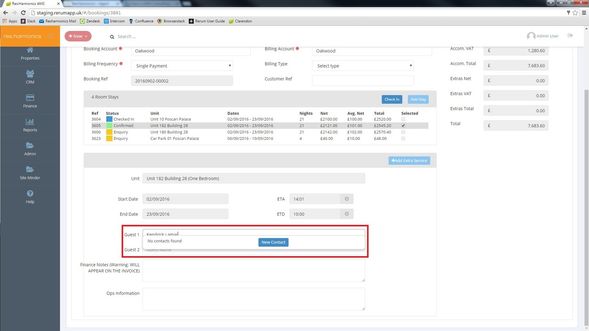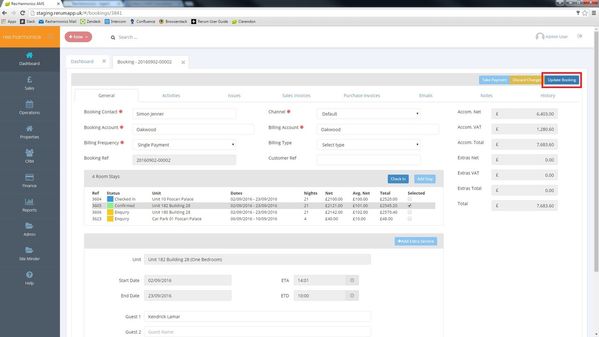Adding Guests to a Booking
Video - Adding Guests to a Booking
1 - First, select the booking you wish to edit.
2 - Select a room stay and click 'Edit Booking'.
3 - In the 'Guest' section, add the guests you wish to add to the room stay. If the guest is in the CRM, they will be recognised, if not, you will have to add a new contact.
4 - Once the contact has been added to the guest section, click 'Update Booking'.
5 - The guest now appears in the 'Guest' section.